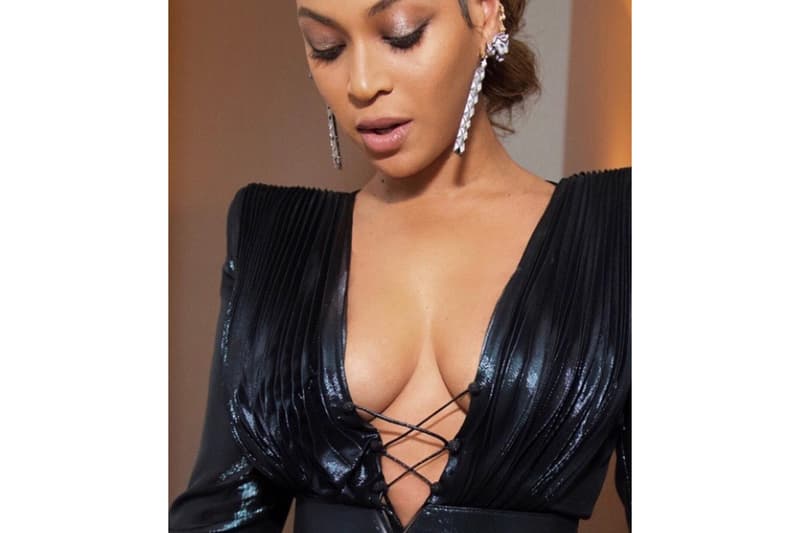
Beyoncé and Glossier Tease an Upcoming Product
WHAT IS IT?!
Only days after releasing its new Solution exfoliator, cult beauty brand Glossier has tapped none other than Beyoncé to tease its next product. Posting an image of the singer to Instagram, the brand captioned it with “Beyoncé wears ___ in ___ (coming soon)” and tagged Glossier on Bey’s shimmery eyelids. We’re not sure as to what this means but if there’s an eyeshadow releasing in the near future, we are here for it.
Stay tuned as more information is revealed and while we patiently wait, check out inclusive label Beauty Bakerie‘s new mission to create diversity in the beauty industry.






























