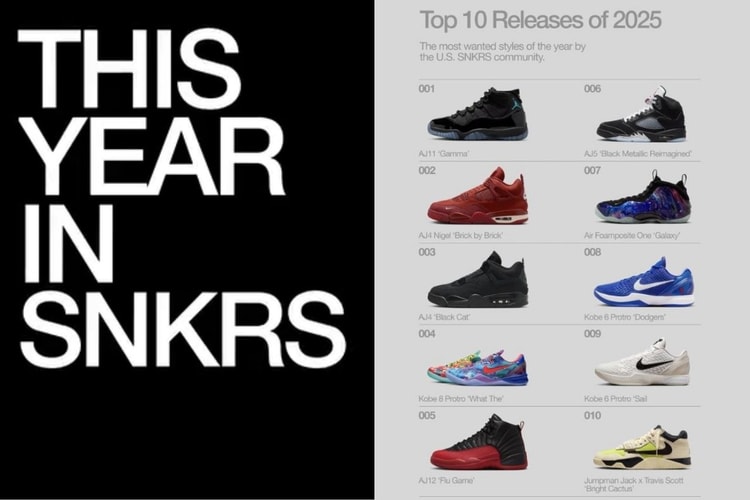Nike's Air Max 1 Premium Is the Perfect Peachy Nude
A “Particle Beige” cover to match your favorite lippie.
Nike has released the Air Max 1 Premium in a peachy hue to kick off the new year. The “Particle Beige” colorway joins the “Vast Grey” option which features gold detailing and translucent soles.
A sweet pastel can be found on the upper, laces and Air Max unit, which shares the same sole. The Swoosh is engraved into the lateral, adding depth to the monochrome cover. To complete the look, swipe on a nude lippie from Kylie Cosmetics or KKW Beauty to achieve an effortless cool profile.
Pick up a pair in your size from Titolo now where the shoe retails for $185 USD.