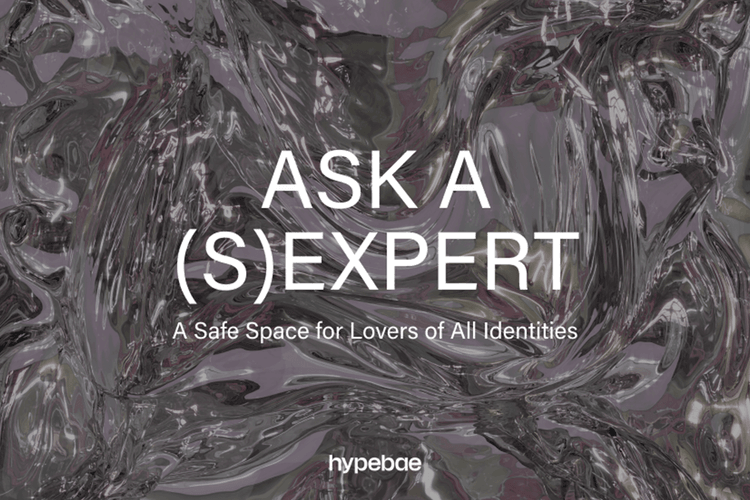Start 2018 in Style with Nike's Newest SF-AF1
Fine like “Vintage Wine.”
If you want to start your year off right, investing in some new kicks is probably a good move. These lush new Nike SF-AF1‘s are versatile enough to ensure you step into every season with style.
The partial soft suede upper is completed in a pink-red hue, dubbed “Vintage Wine,” and this tone adorns everything from the laces to the Swoosh. The signature utility-style double ankle strap remains, with The Force is Female branding across it – a message that’s repeated on the elongated heel tab too. Rounding out the high-top silhouette is a bulky, light pink sole unit.
You can pick up “Vintage Wine” at accounts like Oneness for $180 USD.