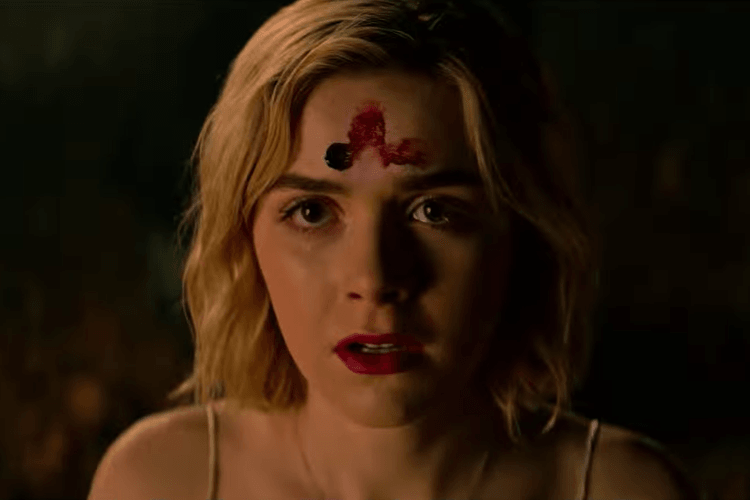Apple Just Added Over 70 New Emojis in Its iOS 12.1 Update
Mooncakes, bagels, raccoons and everything in-between.
By now we’re sure you haven’t missed Apple‘s latest launch of the iPhone XS and XR models, as well as the new high-tech Apple Watch. In addition, the tech giant announced its new operating system, iOS 12, and it looks like the company has added more than 70 new emojis in the latest update.
From new people icons, to animals like a parrot, lobster and raccoon, as well as food items like salt, bagel, mooncake and more – the selection is widening. Available in the iOS 12.1 update, your device will see more than 70 new additions that you’ll be able to use with ease. Take a look at some of the icons you can expect in the gallery above, and don’t miss our unboxing of the iPhone XS while you’re at it.