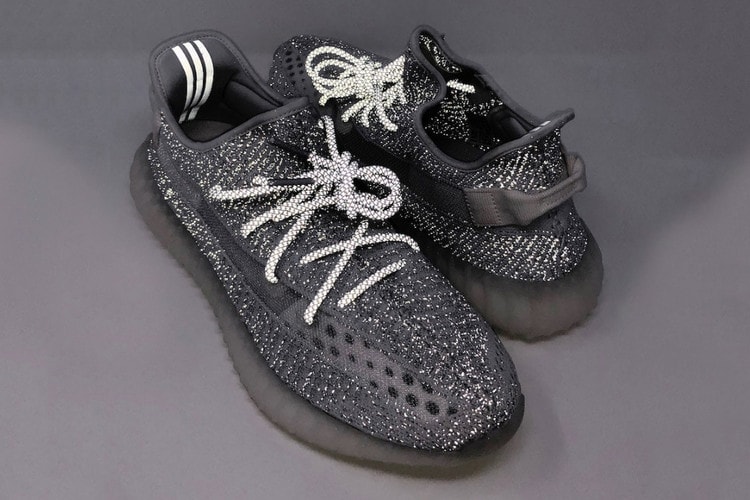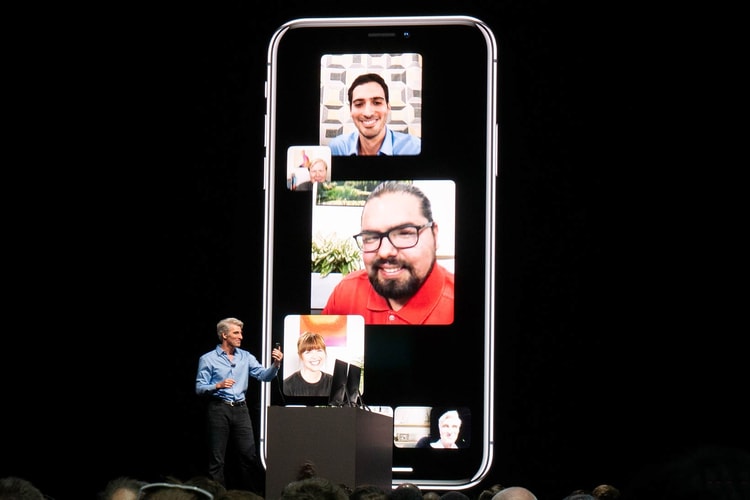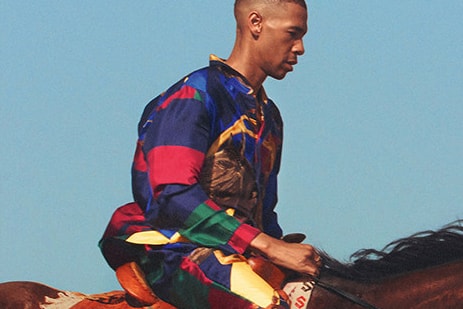Ariana Grande's Performance of "The Wizard and I" Will Give You Chills
Celebrating “A Very Wicked Halloween.”
Ariana Grande previously revealed that she’d be taking part of NBC‘s “A Very Wicked Halloween: Celebrating 15 Years on Broadway,” and last night the singer stepped out to sing one of the musical’s most famous songs. The classic story opened on October 30 in 2003, and has won over 100 international awards, including three Tonys, as well as over $4.6 billion in sales. Over 55 million people have seen the show since its inception, and to celebrate NBC brought some of the show’s biggest stars like Idina Menzel and Kristin Chenoweth to sing classic song’s from the celebrated musical.
Ariana Grande joined to deliver a jaw-dropping performance of “The Wizard and I,” clad in a Wicked-inspired green dress and sparkly green lips. The singer’s powerful voice managed to bring audience members to tears, and was a great way to celebrate the show. Take a look at the performance in the video below, and prepare to get chills.
This will give you CHILLS! @ArianaGrande slays her performance of “The Wizard and I”. #Wicked15 pic.twitter.com/zGWQiZvIfe
— NBC Entertainment (@nbc) October 30, 2018
Generations of Elphabas and Glindas all singing in perfect harmony will change you “For Good”. #Wicked15 pic.twitter.com/1mOdzlusfH
— NBC Entertainment (@nbc) October 30, 2018