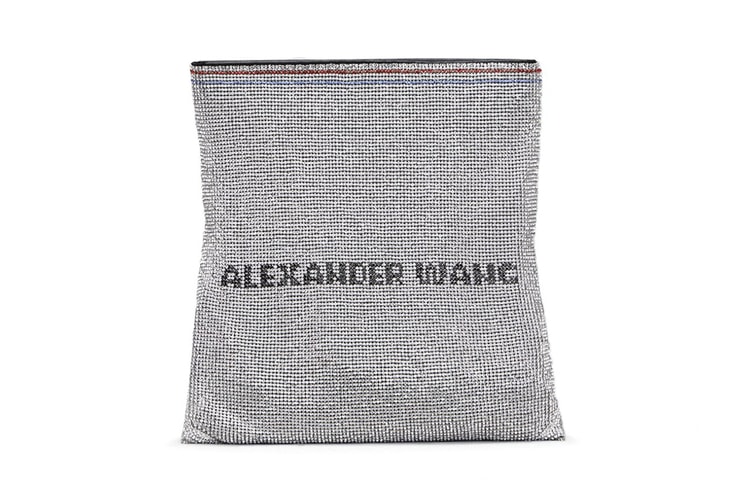We Need Beats by Dre's Limited Edition Mickey Mouse Headphones Now
Add these to your holiday wish list.
Beats by Dre and Disney have officially unveiled a collaboration in celebration of Mickey Mouse‘s 90th anniversary. The limited edition product includes the Beats Solo3 Wireless headphones. Arriving in a sleek gray color, the accessory includes an all-over design reimagining Mickey’s iconic pose.
Specs on the tech product also feature a cushioned ear cups, award-winning sound with up to 40 hours of battery life and an easily accessible Bluetooth connection. Additionally, the headphones come with a custom felt case inspired by the materials from Mickey’s ear hats alongside a collectible 90th-anniversary pin and sticker.
The limited-edition Mickey Mouse’s 90th Anniversary Edition Beats Solo3 Wireless Headphones will be available at Disney.com, Apple.com and Apple stores on November 11. The headphones price out at approximately $370 USD.
In case you missed it, check out Opening Ceremony’s recently released Disney collaboration.