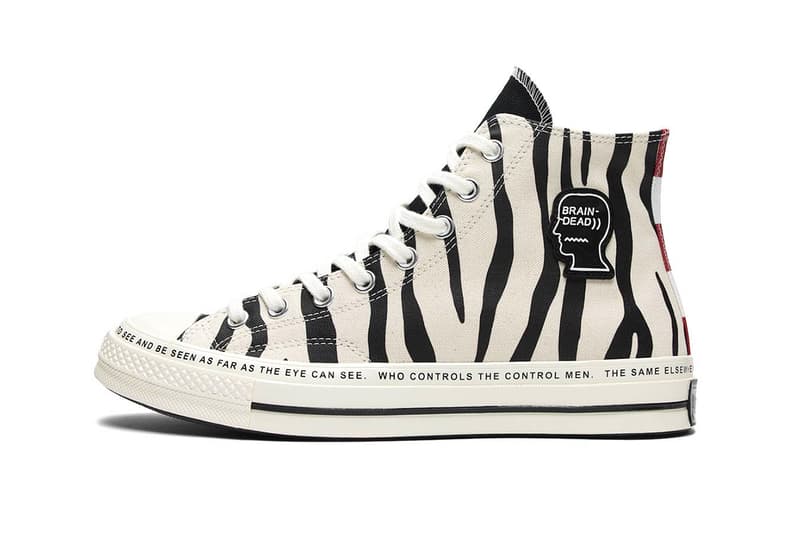

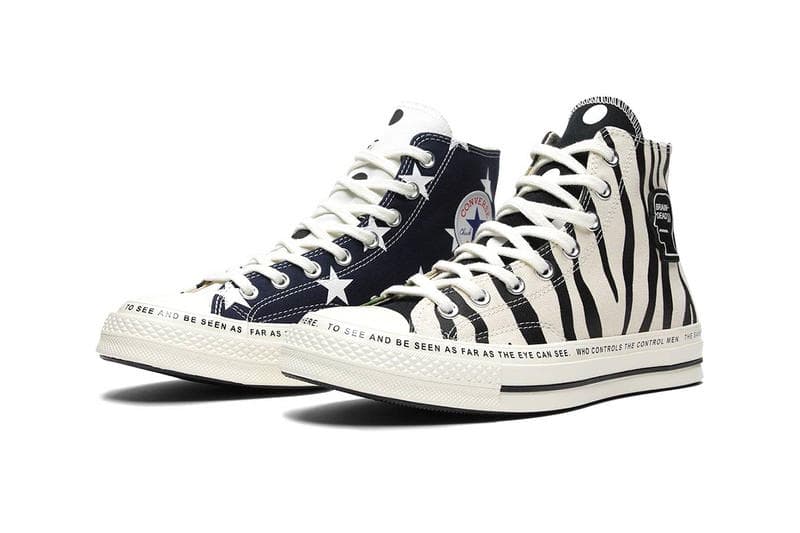



Here's Your First Look at Brain Dead x Converse's Chuck 70 Collection
Camo, cheetah and zebra prints for the wild children.
Converse has teamed up with Brain Dead to release new colorways of the Chuck 70. Brain Dead founders Kyle Ng and Ed Davis used archival patterns and prints to create eye-catching designs with matching apparel.
We see cheetah, zebra and other animal prints on one side of the split sneakers. The other half the sneaker is a different, yet complementary pattern that matches the balance of chaos and harmony the duo wished to evoke. To pair with the shoes, a hooded bomber jacket, hoodie and cross body bag will be stocked as well.
The Brain Dead x Converse collection will be available on October 26 online and at select retailers globally. Take a look at what’s to come above and be sure to mark your calendar.























