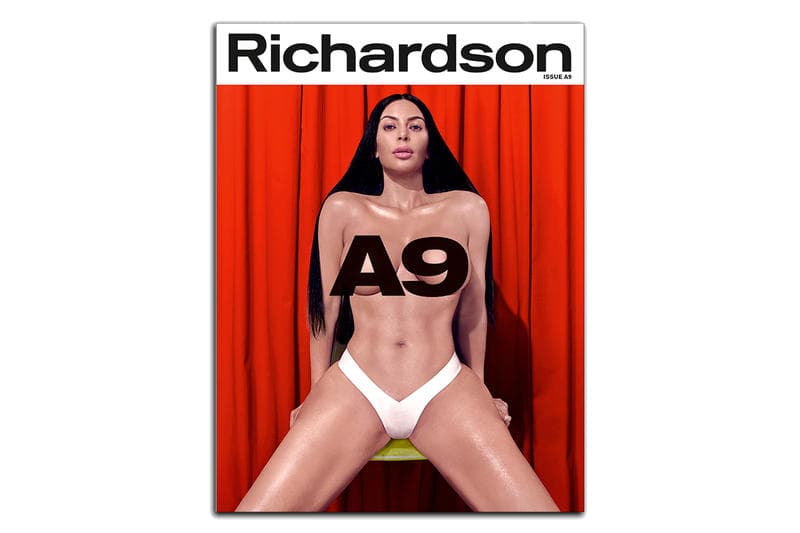


Kim Kardashian Bares All on the Cover of 'Richardson' Magazine Issue A9
In celebration of the title’s 20th anniversary.
In honor of is 20th Anniversary, Richardson has tapped none other than Kim Kardashian to grace to cover of Issue A9 of its magazine. Lensed by the legendary fashion photographer, Steven Klein, the accompanying editorial shoot is inspired by the animated Japanese adult psychological thriller, Perfect Blue, which fittingly is also celebrating its landmark 20th anniversary.
Alongside the eerie, yet captivating, imagery Kim is interviewed by renowned American author, Bretty Easton Ellis. Together they discuss everything from her transformation over the years, as well as balancing an image that paradoxically seen as a “sex goddess” and a mother. Discussing the new issue, Richardson’s founder and creative director Andrew Richardson stated:
“It’s been twenty years since Richardson A1, a lot has changed since Glen Luchford and I sat nervously in the lobby of the Raleigh Hotel in Miami waiting for Jenna Jameson. Thanks to everybody who’s contributed to and supported the magazine since its inception.”
Take a look at the cover some of the editorial spread in the gallery above – you can shop issue A9 from Richardson’s web store. In related news, have you seen KKW Beauty’s “Flashing Lights” collection?























