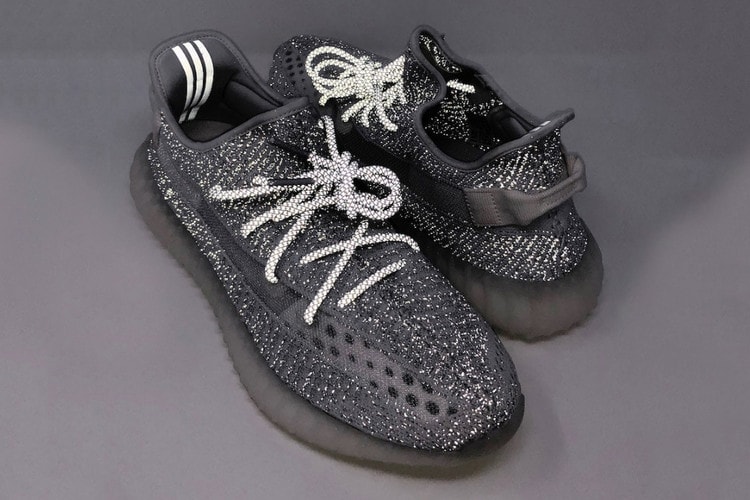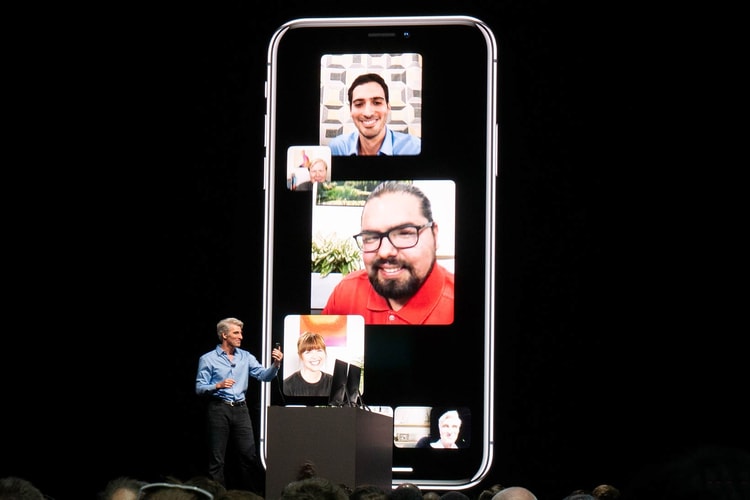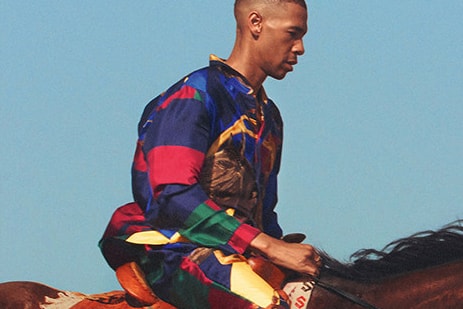Rihanna's "DIAMOND BOMB" Tutorial Is All the Glow We Need This Season
The Fenty Beauty effect.
To go along with her Fenty Beauty releases, Rihanna has been making tutorials on how she uses her products on YouTube. We previously saw her rock the matte black “UNINVITED” Stunna Lip Paint, as well as the purple shimmer look she created with the “CHILL OWT” collection, and this time around the Bad Gal tackles her glowing “DIAMOND BOMB.”
In the tutorial, the singer, beauty guru and designer shows off the icy silver highlighter, and shows how to wear it both all over your face as well as on your body. Rihanna also reveals the inspiration behind the sparkly packaging, as well as which song gave her the inspiration for the new product.
Watch the tutorial in the video above, and stay tuned as the “DIAMOND BOMB” is set to drop soon.