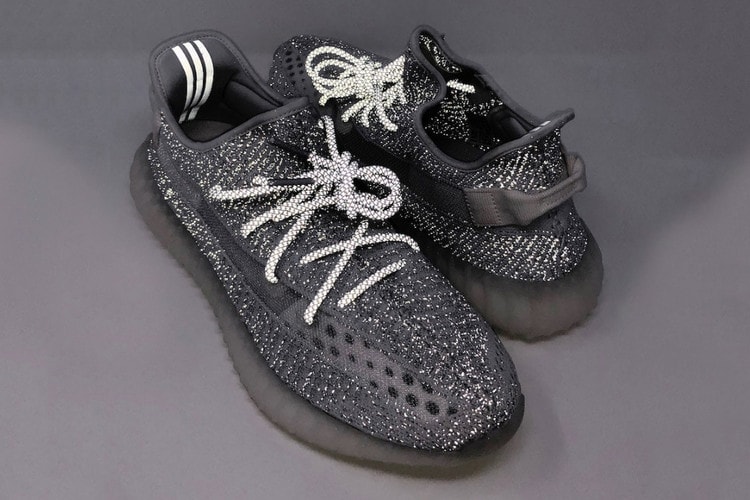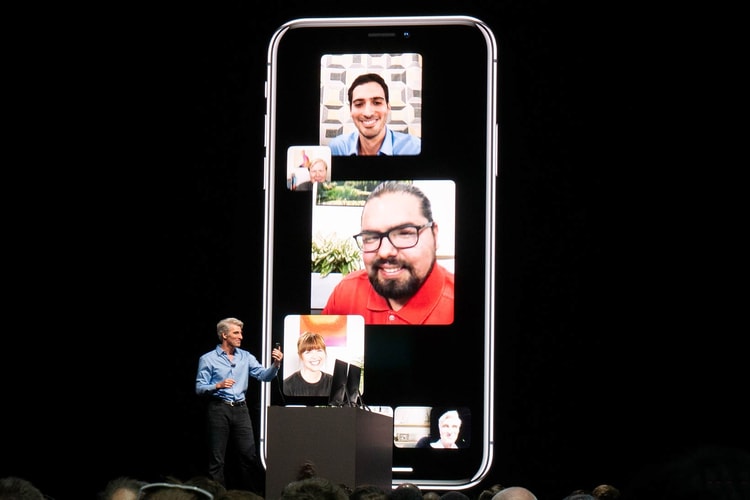Selena Gomez Is No Longer the Most Followed Person on Instagram
Can you guess who snagged the top spot?
Selena Gomez has been holding the title of the most followed person on Instagram for quite some time now, being the first person ever to surpass 100 million followers. Now, the top spot has been taken by famous football player Cristiano Ronaldo. Both celebrities come in at a whopping 144 million, with Gomez at 144,318,439 followers, and Ronaldo at 144,332,498 – meaning that there’s a small difference of just 14,000 followers.
It remains to see how long the athlete will stay in the top spot, as Instagram shifts constantly, but for now Cristiano Ronaldo is officially the most followed person on Instagram. This comes after Selena Gomez announced that she’d be taking a break from social media to focus on her own mental health back in September. Stay tuned for any updates, and make sure to check out Gomez’s latest collaboration with Coach while you’re at it.