







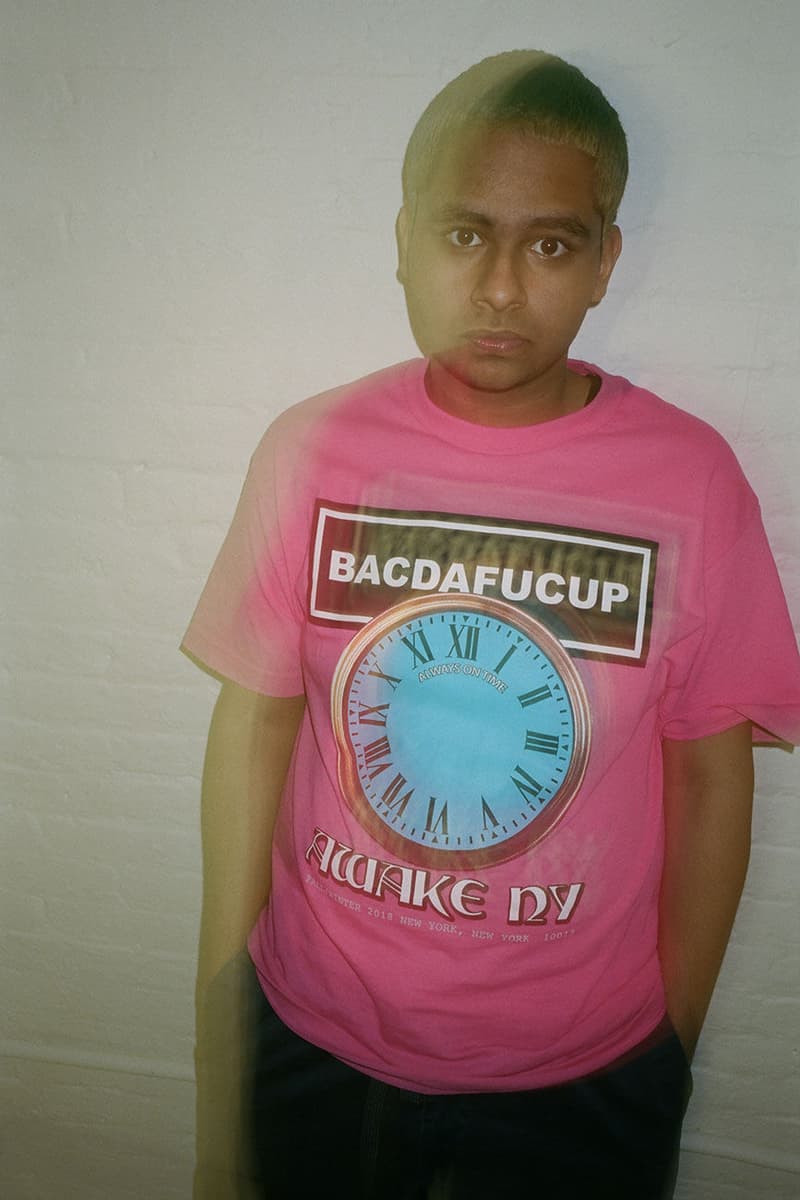
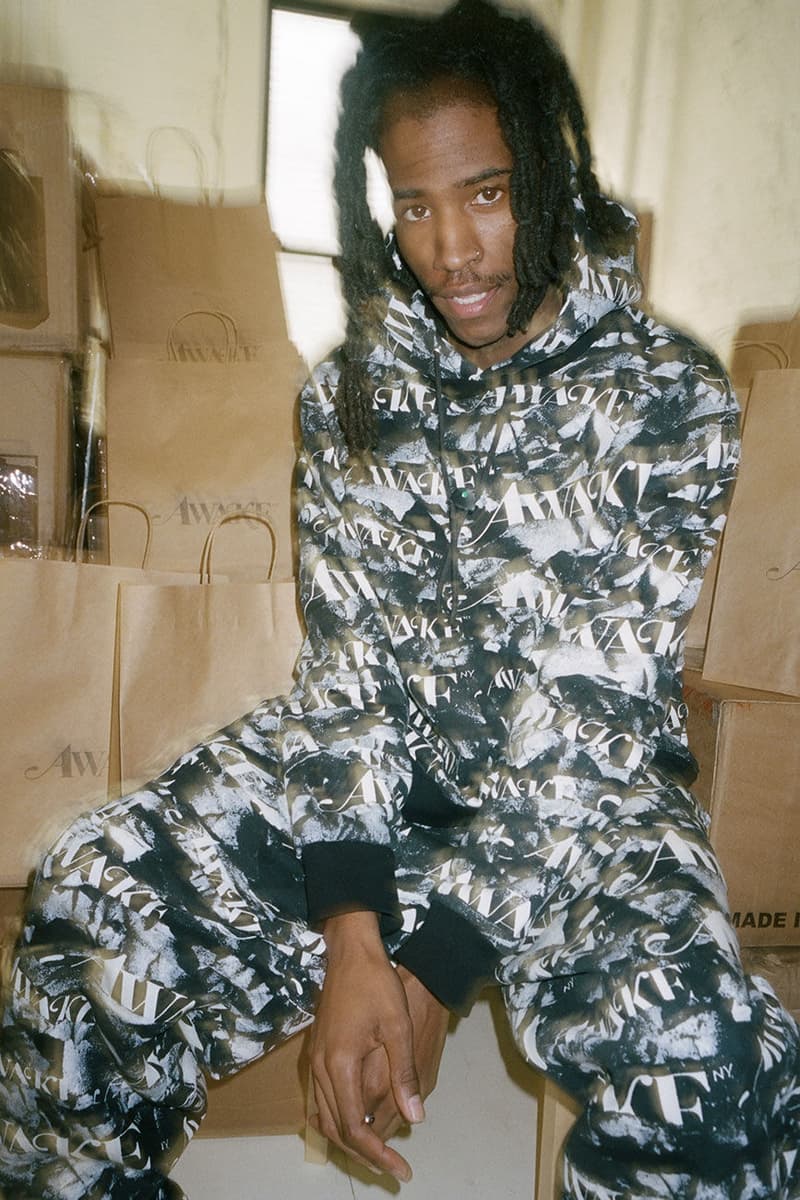
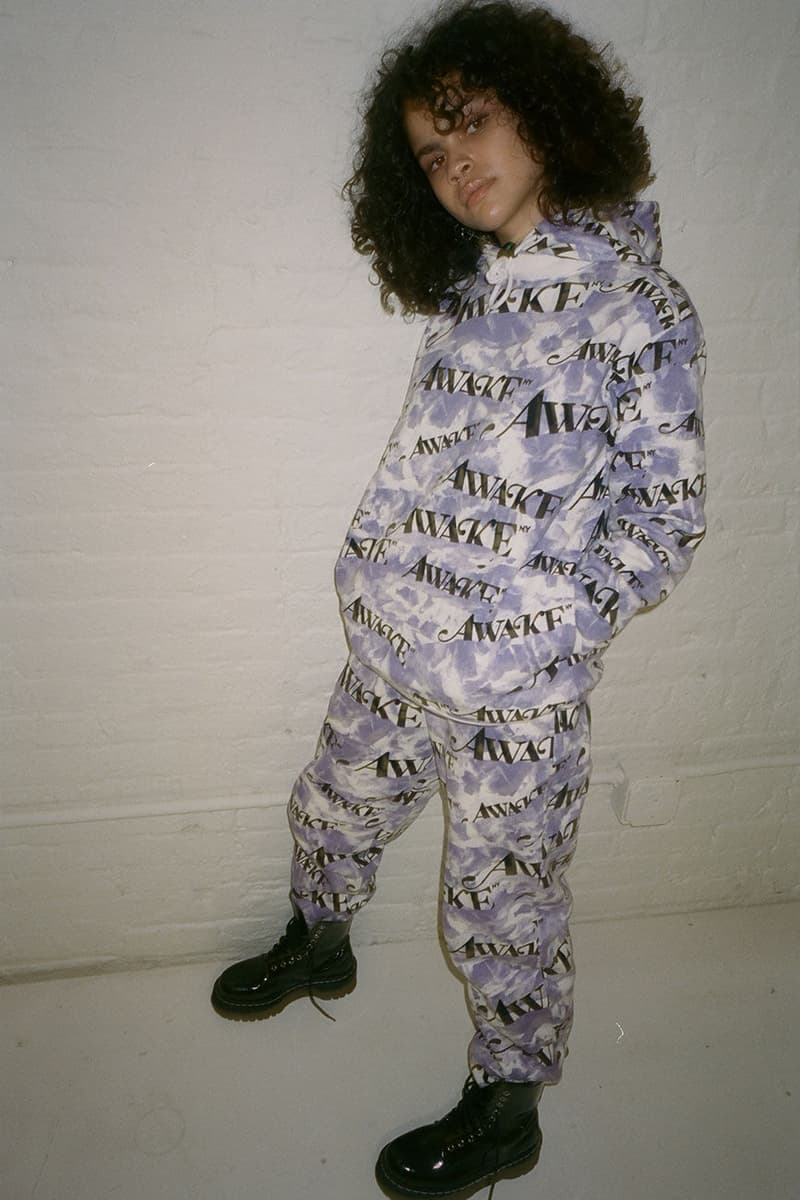

Awake NY Shares a Look at Its Upcoming FW18 Collection
Featuring a co-branded design with DSMLA.
Following up on its previously released unisex Fall/Winter 2018 collection, Awake NY unveils another new drop. The forthcoming range includes a variety of newly-designed pieces ideal for cold weather.
The collection features T-shirts, sweatpants and hoodies. The hoodies come with a co-branding which includes the Dover Street Market Los Angeles logo alongside the Awake NY logo. While a set of tees arrives with a clock-print “BACDAFUCUP” graphic. An additional combo includes the all-over print “Awake NY” hoodie-and-sweatpants set. We also spot a collaborative John Coltrane T-shirt which celebrates the jazz artist’s album, My Favorite Things.
Stay tuned here for an official drop date on Awake NY’s newest FW18 collection.























