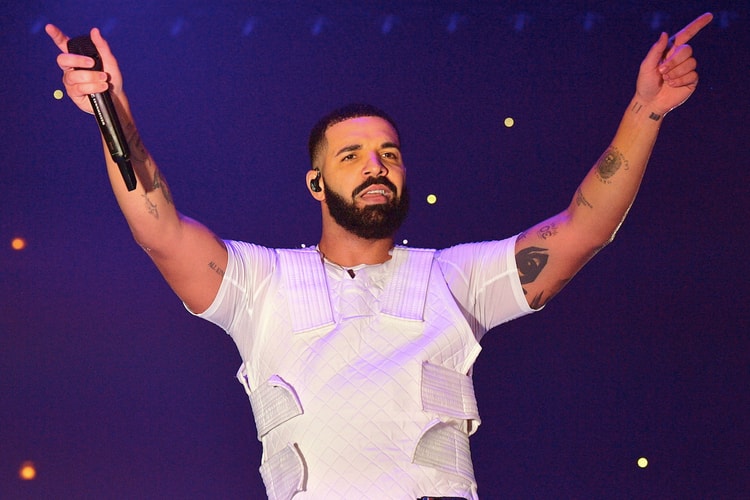Lachlan Watson From 'The Chilling Adventures of Sabrina' Talks Identifying as Non-Binary
And the importance of Netflix telling a queer storyline.
Actor Lachlan Watson has made a name for herself playing Susie Putnam in Netflix‘s latest series The Chilling Adventures of Sabrina. Watson identifies as non-binary in real life, and in the series the actor plays a character whose storyline follows a queer journey which mirrors some of Watson’s real-life experiences.
In a video from Netflix, the actor sits down with non-binary creatives Liv Hewson, Jacob Tobia and Shiva Raichandan to discuss the term “non-binary” and the many misconceptions that arise surrounding the word. The four discuss their own identity, and the importance of finding yourself and feeling comfortable enough to identify as anything you choose.
Take a look at the in-depth discussion in the video above, and don’t miss Lachlan Watson in The Chilling Adventures of Sabrina on Netflix.