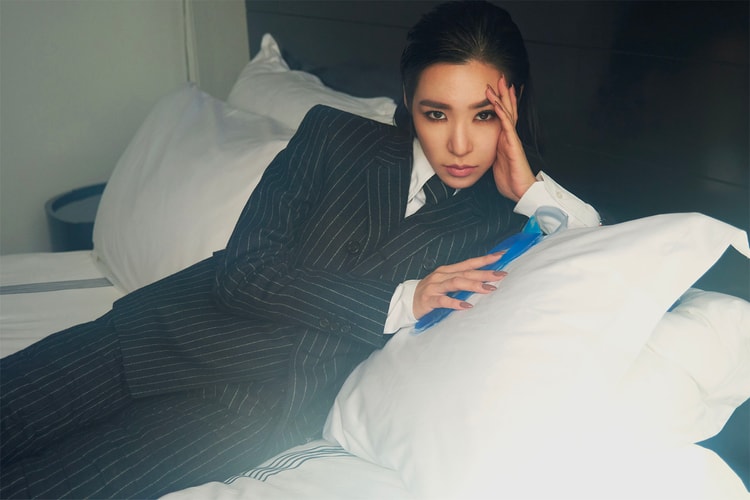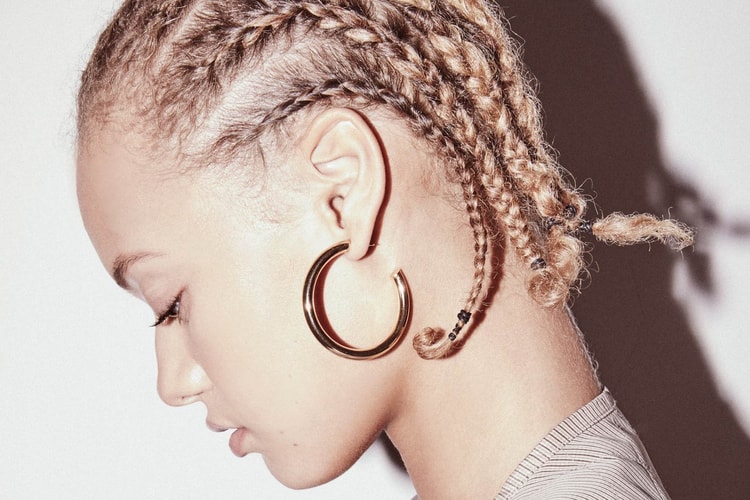Nike Covers the Air Force 1 in Gold & Silver Metallic Paint
A striking release.
New year, new Nike colorway of the classic Air Force 1 Low. The official colorway of the latest release is “Metallic Platinum”/”Metallic Gold.” The brilliant gold shade neatly transitions into a silver hue which covers the lateral. The laces and tongue tag also arrive in “Metallic Gold” to maintain the profile of the stunning shoe. Completing the pair is a crisp white midsole. Those who wish to shake up their footwear rotation with something a bit more bold should check out this drop.
A release date has yet to be confirmed for the Air Force 1 ”Metallic Platinum”/”Metallic Gold” so shoppers should stay tuned for more information. In the meantime, enjoy a preview above.