


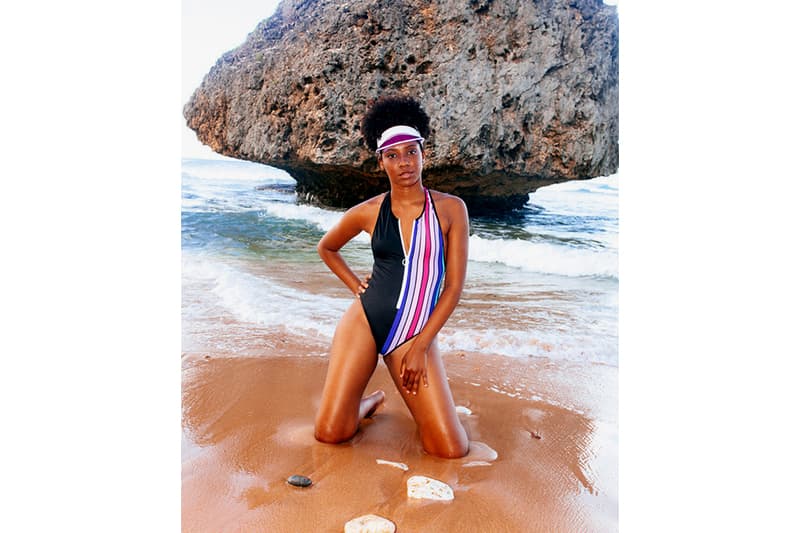





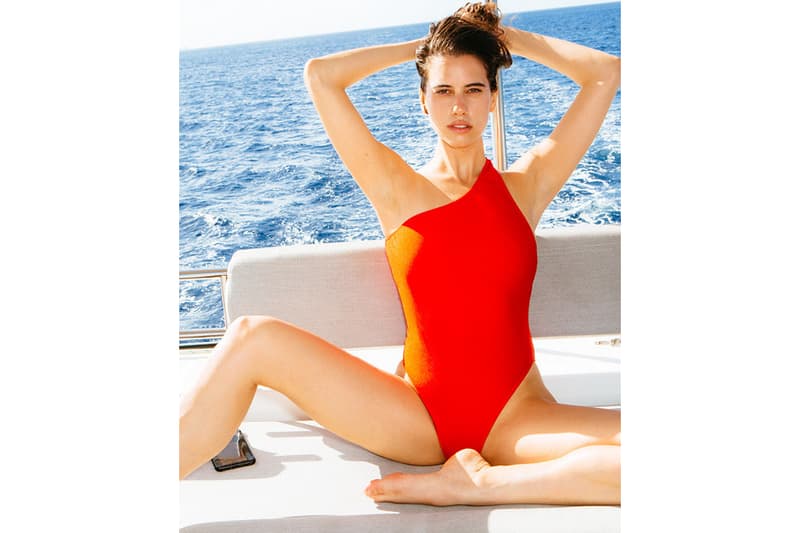
American Apparel Swimwear Is Officially Back – in Old and New Styles
Gear up for the summer.
Now run by an all-women branding team, American Apparel is slowly making its comeback with campaigns that promote diversity and female empowerment. In previous months, we’ve seen the brand bringing back some of its classic items like the Disco Pants. And with beach season fast-approaching, AA is now reintroducing its swimwear collection.
The Swim 2018 offering features a mix of old as well as brand new styles. In particular, the iconic Malibu One Piece is back in a variety of colors – think neon yellow, turquoise blue and bright red. Other retro styles include a halter neck swimsuit, a cropped tank top and brief set, a zip-up one piece and a sultry one shoulder silhouette. Browse the lookbook above to see it for yourself.
Get ready for the summer season and head over to American Apparel’s website to shop your top picks.























