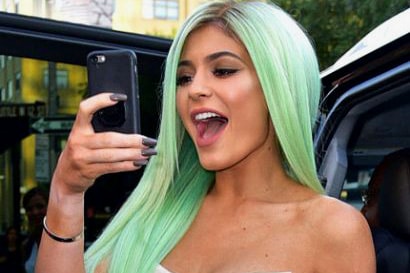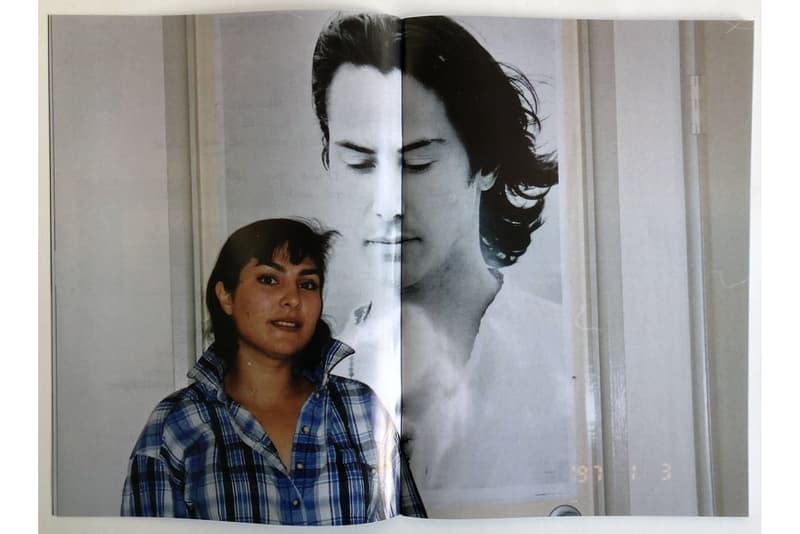
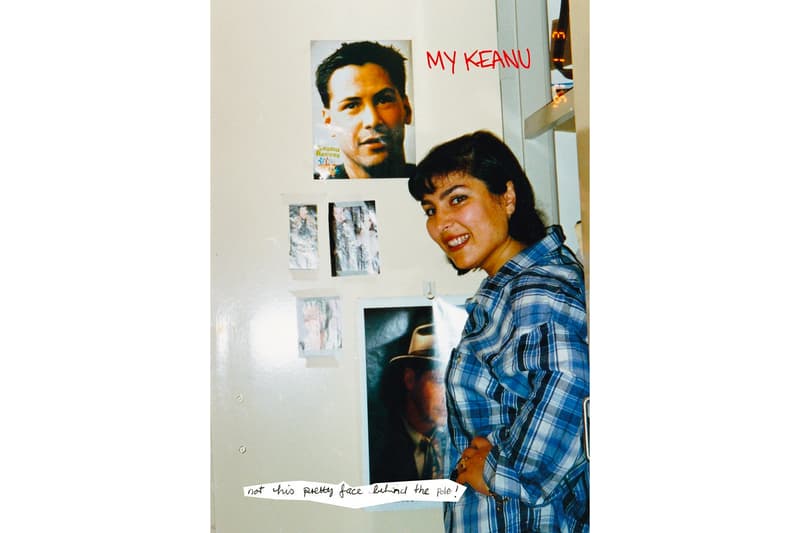

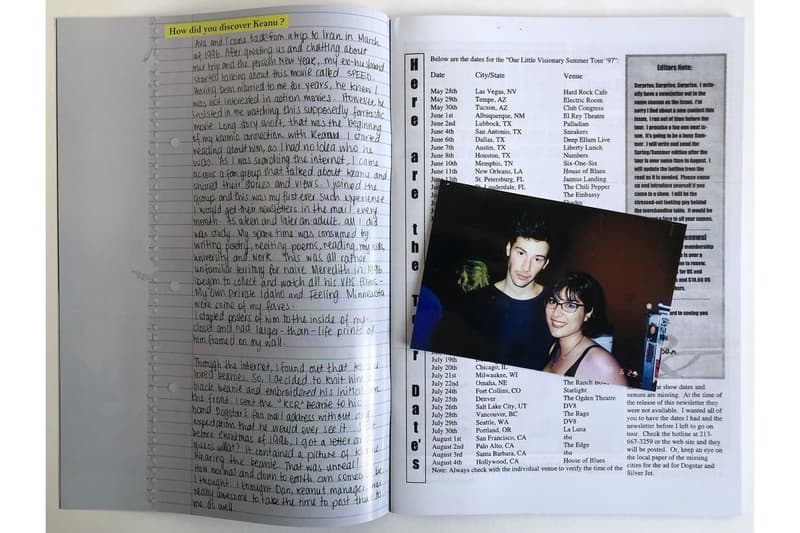
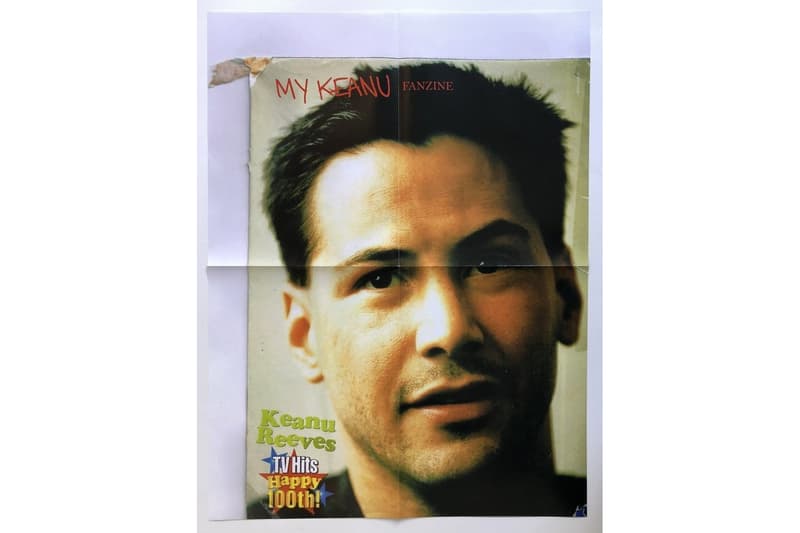




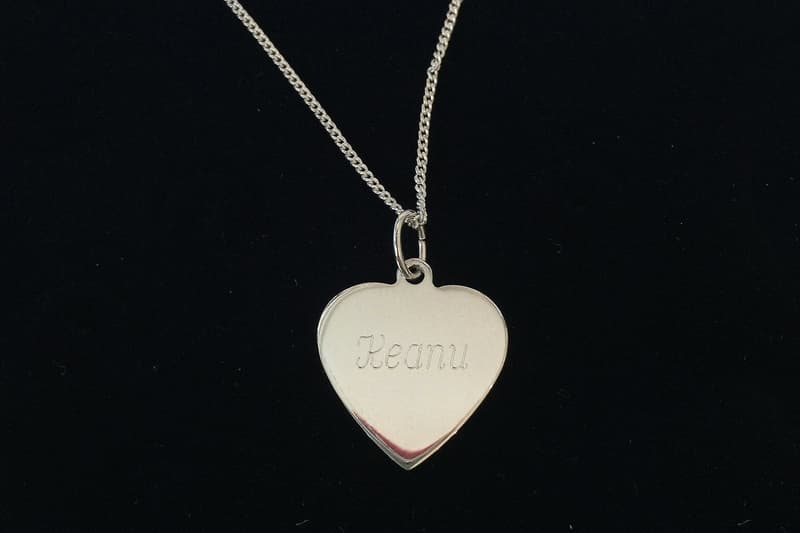

Ava Nirui Teams up With IDEA for a Full-On Keanu Reeves Collection
After all, he is “The One.”
As perhaps one of the most genuine manifestations of an adoring fan that we have ever seen, MY KEANU was a fanzine created in the ’90s by Meredith Nirui – who also happens to be the mother of Ava Nirui, famed Instagram artist and current digital editor for Helmut Lang. In the fanzine were handwritten texts by Meredith, as well as rare photographs taken with the Speed star himself.
Paying homage to her mother’s Keanu-dedicated project, Ava has now teamed up with IDEA publishing house to create a photography book that includes the images and content that first appeared in MY KEANU. The 68-page, softcover fanzine is available in a limited run of 500 editions, and retails for £30.00 GBP (approximately $42 USD).
Along with the book, you can also shop Keanu-themed memorabilia such as T-shirts, cushions, a tote bag and even a necklace. You can shop all of the items now at COMME des GARÇONS Trading Museum in Paris, as well as at ideanow.online.
Trading Museum COMME des GARÇONS
54, Rue du Faubourg St-Honoré
75008 Paris, France