






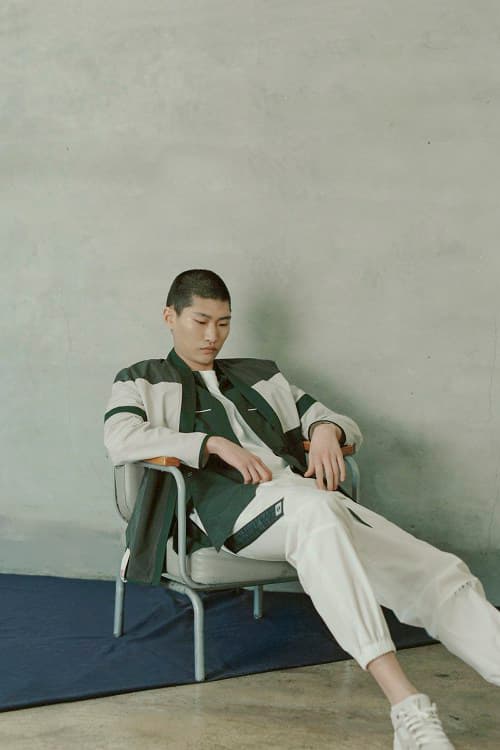
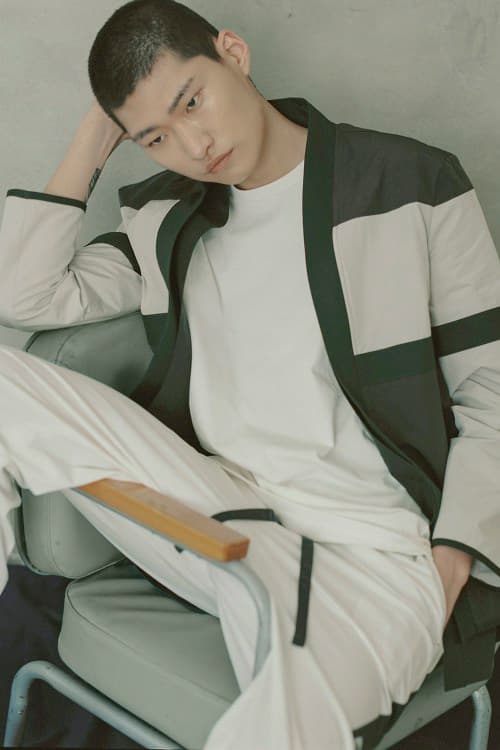






Take a First Look at IISE's Spring/Summer 2018 "Collection 006" Lookbook
Filled with a calming earth tone color palette.
Korean fashion line IISE has just dropped its minimalist Spring/Summer 2018 lookbook titled “Collection 006.” The entire range which is shot by Jennifer Cheng is constructed with the symbol of “balance and symmetry of Korean traditional furniture.” The collection includes unisex cotton shirts, colorful track suits, casual garments, a long coat and shirts inspired by hanbok, a traditional Korean dress. IISE is known for sourcing its fabric from functional materials found only in Korea.
Head to IISE’s official website to purchase the entire collection. Take a look at the Spring/Summer 2018 lookbook in the gallery above.



























