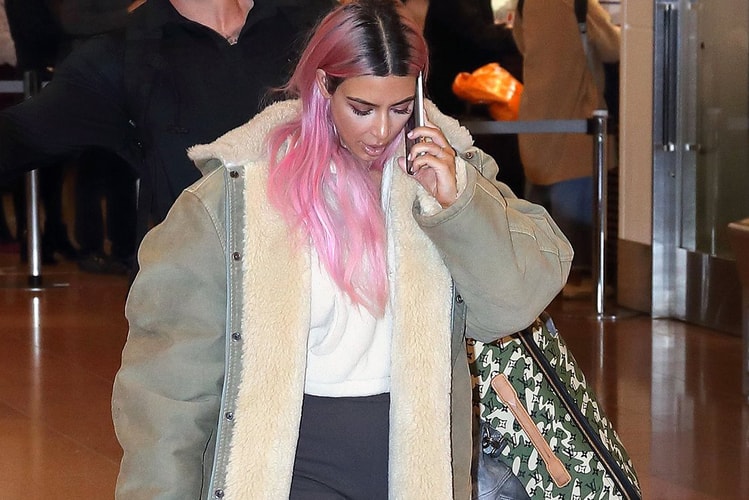RETROSUPERFUTURE Drops '90s-Inspired Eyewear Line "LAYERS"
Available in “Black” and “Iridescent.”
Ahead of the forthcoming spring season, RETROSUPERFUTURE releases a newly designed, unisex eyewear line called “LAYERS.” The glasses are characterized as a new age nod to the radical style of the ’90s.
Two colorways have dropped including “Black” and “Iridescent” which features a translucent pink hue. The recently released models are constructed with a lightweight all-lens frame and a curvy frontal v-shaped piece. Additionally, the glasses have a thick nose-bridge and wide temples.
Head over to RETROSUPERFUTURE’s web store to purchase “LAYERS” in “Black” and “Iridescent.” Both pairs price out at $270 USD.