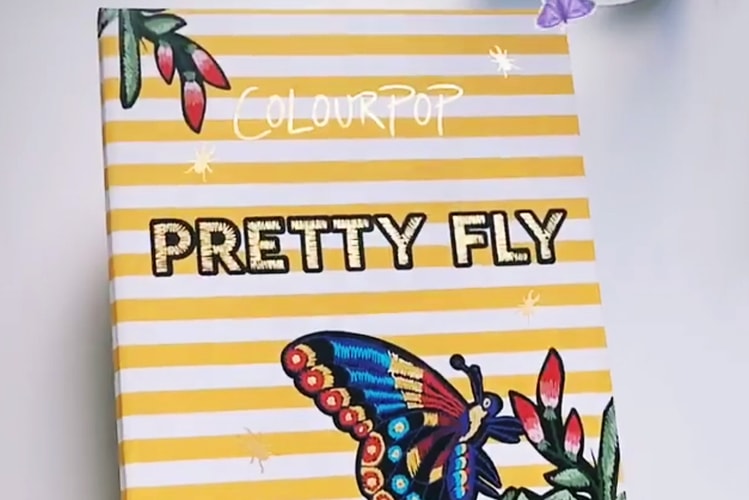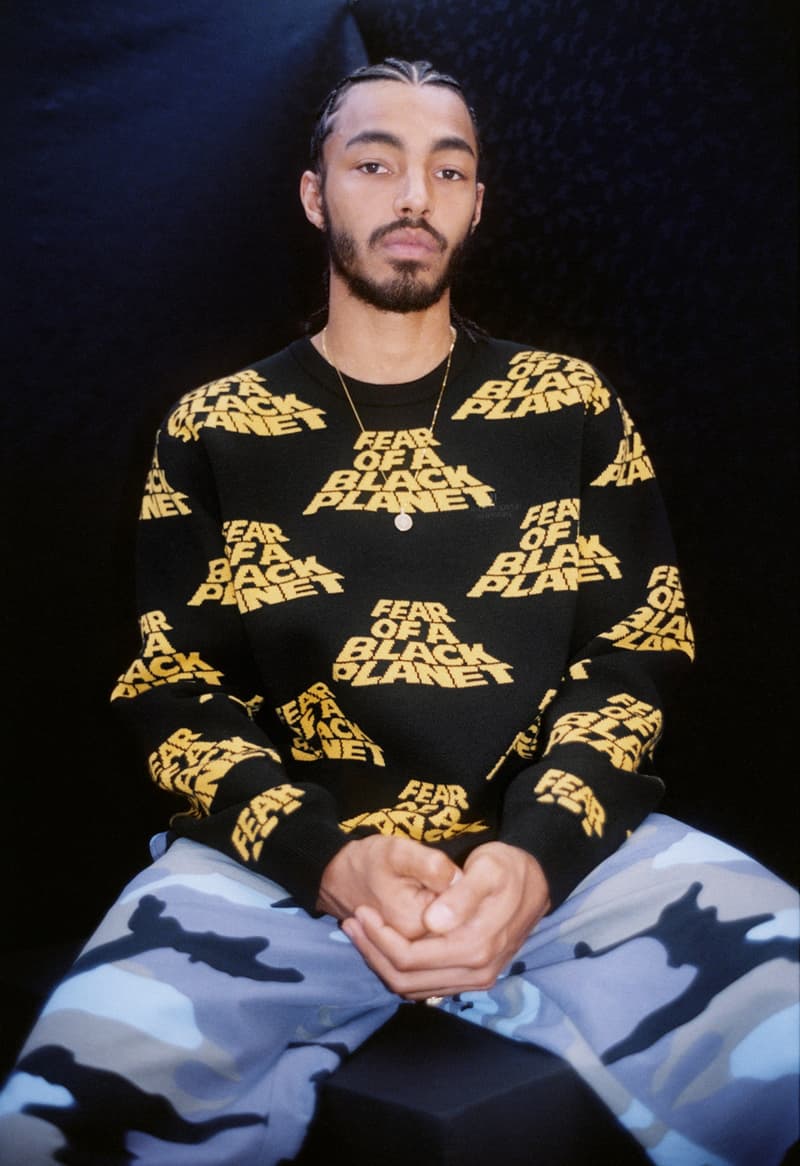









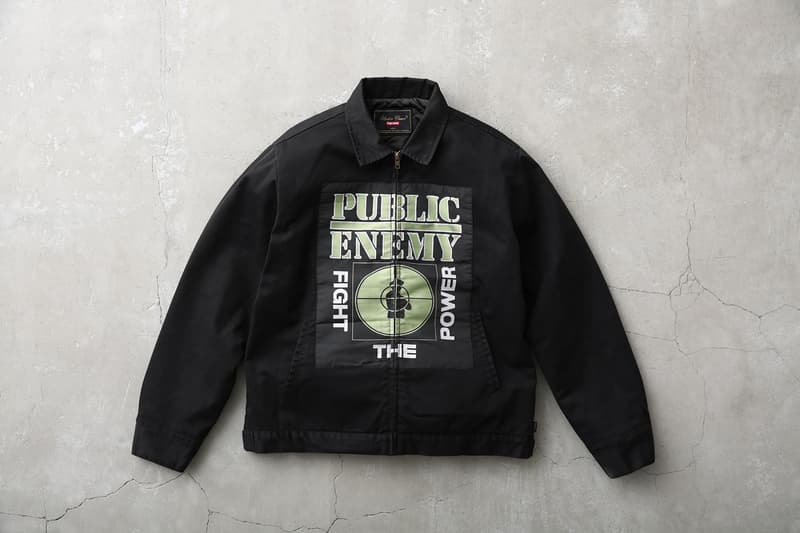




































Supreme Unveils Joint Collection With Public Enemy & UNDERCOVER
“Fear of a Black Planet” meets fashion.
Supreme has revealed the full range of goods from its collaborative collection with Public Enemy and UNDERCOVER. The clothing, which includes a variety of hoodies, T-shirts and pants, is covered in the album cover art from Public Enemy’s third studio album Fear of a Black Planet. This phrase is also tagged on a rug, jewelry and comfy puffer jackets. UNDERCOVER’s insignia can be found on graphic coin purses alongside the brightly-colored wares. To pair with the apparel, we see low-top Dr. Martens also covered in the bold album art.
The trio will release the collection online and in-store in New York, Los Angeles, London and Paris on March 15. Japan gets its stock on March 17. A portion of the sales from this launch will be donated to the American Civil Liberties Union which advocates on the behalf of immigrants, women, Muslims and more.
Scroll through each item above and let us know your favorites below.