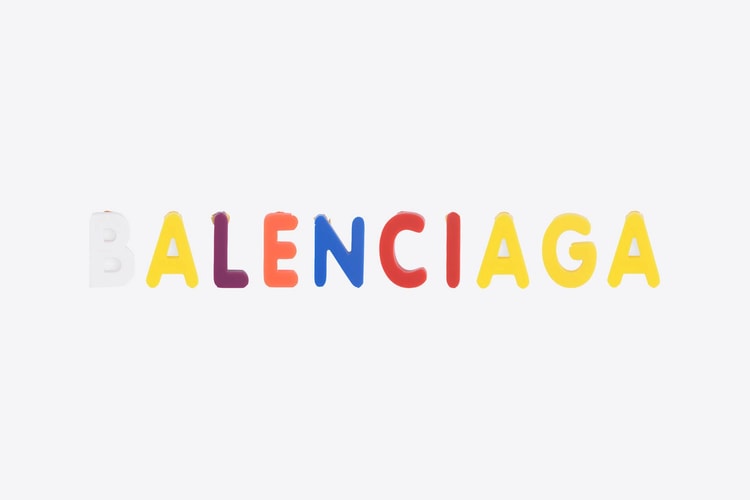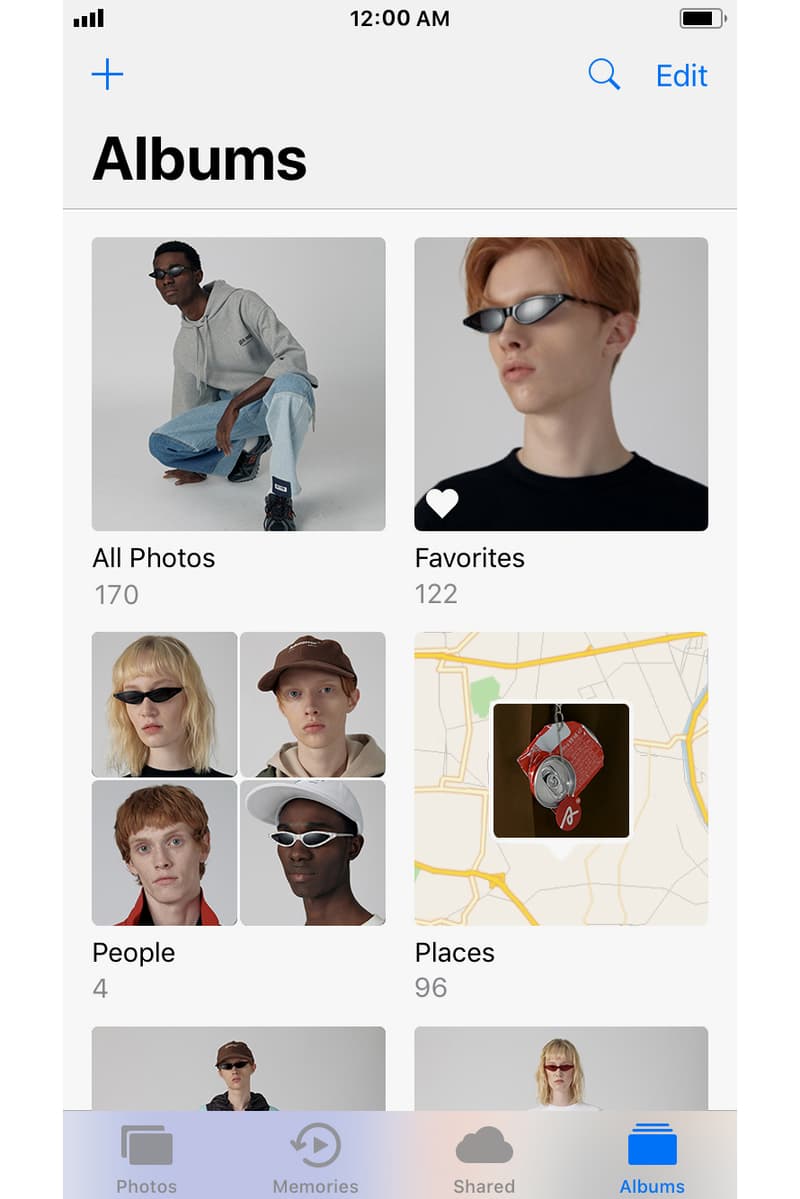













Ader Error's Spring/Summer 2018 Lookbook Is Taken Straight out of Your Phone
iPhone vibes.
Korean streetwear label Ader Error has been making a name for itself during the past year, collaborating with brands like Maison Kitsuné and dropping must-have collections filled with unique pieces. Now, the brand has just revealed its Spring/Summer Resort 2018 lookbook – and it is taken straight out of an iPhone. The street style pieces come in a wide array of hues, ranging from minimal black, grey and white tones to pops of color like blue, pink and yellow. Playing with silhouettes and geometry in true Ader Error fashion, the collection is easy to mix and match to achieve the ultimate aesthetic.
For the lookbook, the Korean label has taken the classic iPhone layout and added its own playful and quirky touch to it, presenting its collection in the form of a camera roll. Taking the recognizable design and turning it into its own, Ader Error always manages to maintain its whimsical approach. Featuring everything from over-sized sweaters and hoodies to eye-catching accessories, the pieces are perfect to wear all throughout the season. Playing around with denim and textures, the lookbook comes together and showcases the label’s unique craftsmanship.
Take a look at snaps from the lookbook in the gallery above, and see the full range over at Ader Error’s website. Don’t miss our exclusive interview with the Korean design collective here, while you’re at it.