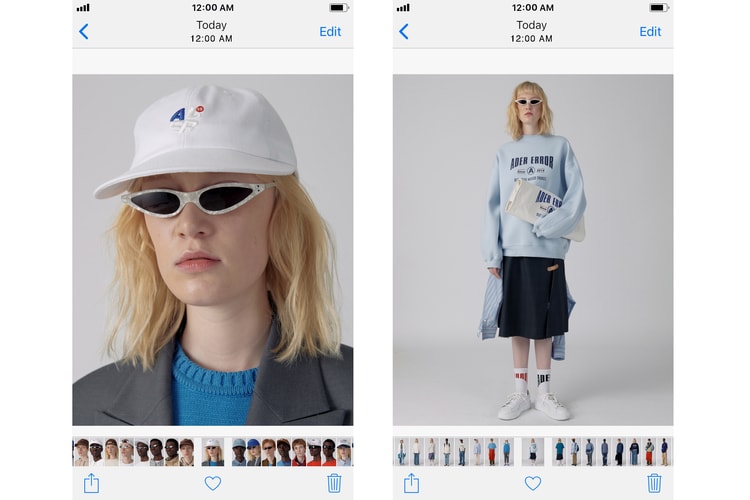Dunkin' Donuts & Baskin-Robbins Are Launching New Coffee Ice Cream
Caffeine in dessert form.
For many people, coffee and ice cream just seem to be the perfect combination. The first reason, is that there is a large number of people around the world that are coffee lovers and cannot afford to kick-start the day without it. Secondly, ice cream is the perfect dessert to indulge in and a cult-favorite by far. So what better way for Dunkin’ Donuts and Baskin-Robbins to add to its sought-after brand then to introduce coffee ice cream on its menu.
The renowned franchise is releasing a three coffee-flavored ice cream that will arrive in 14-ounces and will provide three different tastes including plain “Coffee,” “French Vanilla Coffee” and “Coffee Chocolate Chip.” Unexpectedly, these new additions won’t be provided at Baskin-Robbins’ own stores but will be available at nationwide supermarket chains. While the coffee ice cream has not been released yet, find out more about the mocha-flavored oreo.