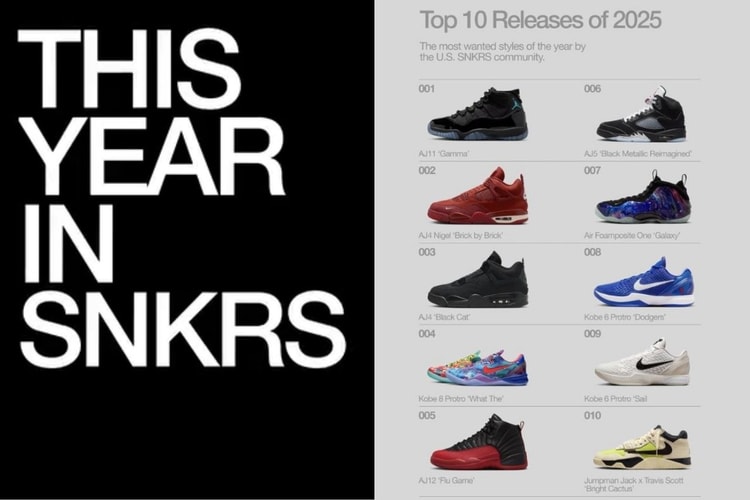Nike's Air Force 1 Low "Easter" Is a Pastel Dream
Egg-celent.
After seeing a preview in March, Nike has just released official images of the upcoming Nike Air Force 1 Low in “Easter.” The holiday-inspired shoe sports a soft color palette of pastel hues, including teal, pink and a baby blue. Finished off with a cream sole, the shoe also features special Easter egg branding on each tongue as well as a cream-colored Swoosh. The shoes are perfect for your spring sneaker rotation, capturing spring vibes to the max. You can pair them with everything from a pair of simple denim to a glammed up outfit for a night out – these shoes are as versatile as they are stylish.
Nike has been dropping a lineup of colorful silhouettes this year, ranging from the coveted Sean Wotherspoon Air Max 97 to the upcoming Air Force 1 Low “JESTER XX” dropping in “Violet Mist” – this spring is all about bold hues. Nike‘s Air Force 1 Low “Easter” is set to drop on May 5 retailing for $140 USD. Select Swoosh stockists and nike.com will stock the sneaker in a range of sizes. Take a closer look above and let us know if it’s a cop or drop.