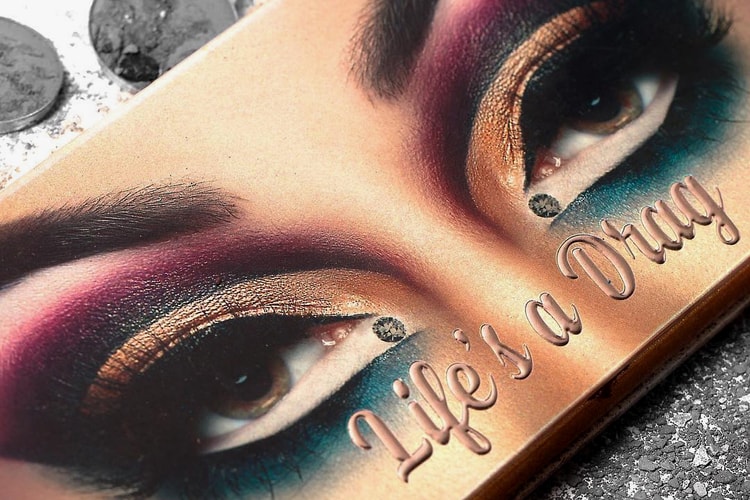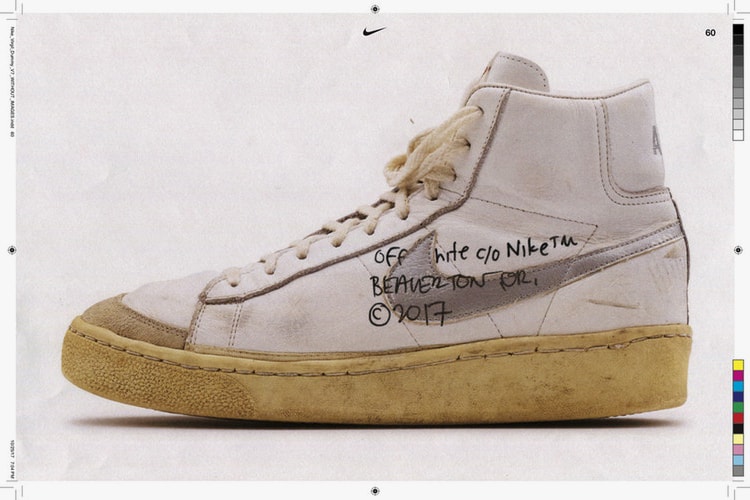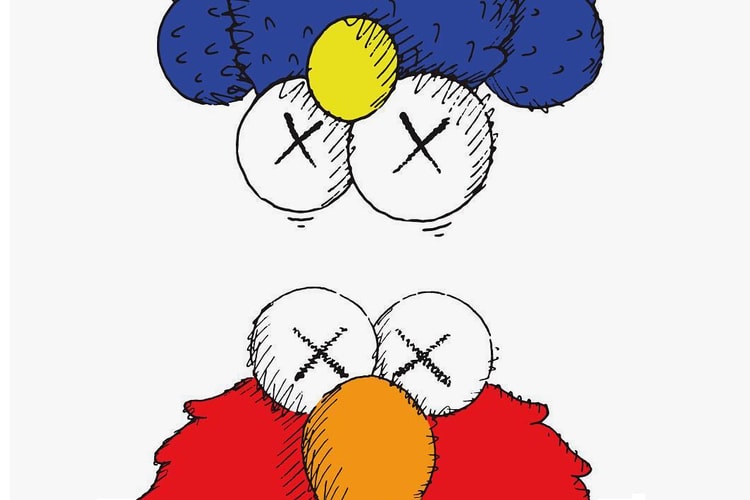UPDATE: New Items from the Aaliyah x MAC Makeup Collection Have Been Revealed
Arriving this summer.
Details about Aaliyah and MAC‘s makeup collection are slowly being revealed. A June 20 launch date was confirmed by her estate, and now we finally get a look at what products are on the way.
The line will include an eyeshadow palette with nine “sultry” shades and a nude lipstick. In the pack, we see a gold glitter hue as well as a few transition colors for blending. The lippie is a neutral-camel with cool undertones mimicking some of her best bare looks. As a final touch, the packaging of each item is a rich burgundy with silver branding. Her estate Instagram teases that both products will be named for her most popular songs and music videos. Fans have nominated song titles like “More Than A Woman” and “One in a Million.”
Stay tuned for more information. In other beauty news, Fenty Beauty’s “Beach, Please!” collection and KKW Beauty’s Mario collab both drop this week. Will you be copping items from either brand? Let us know below.
UPDATE: Additional items such as a bronzing powder, a new Lipglass shade and a fiery red lipstick have been revealed on MAC’s Instagram account. Scroll down to see the new previews.