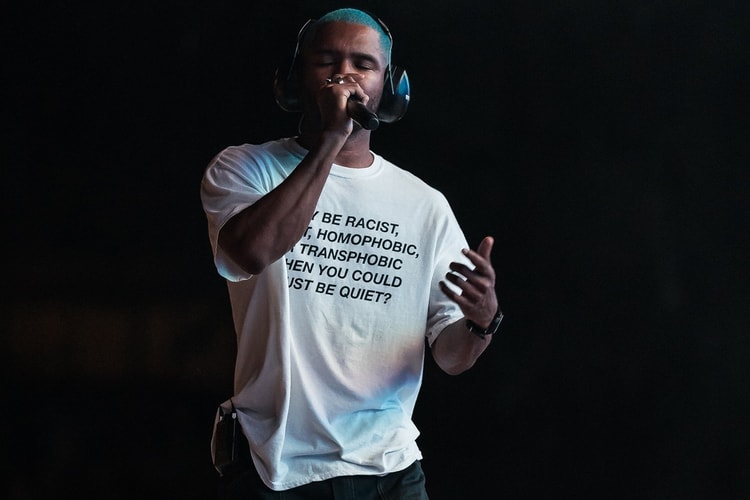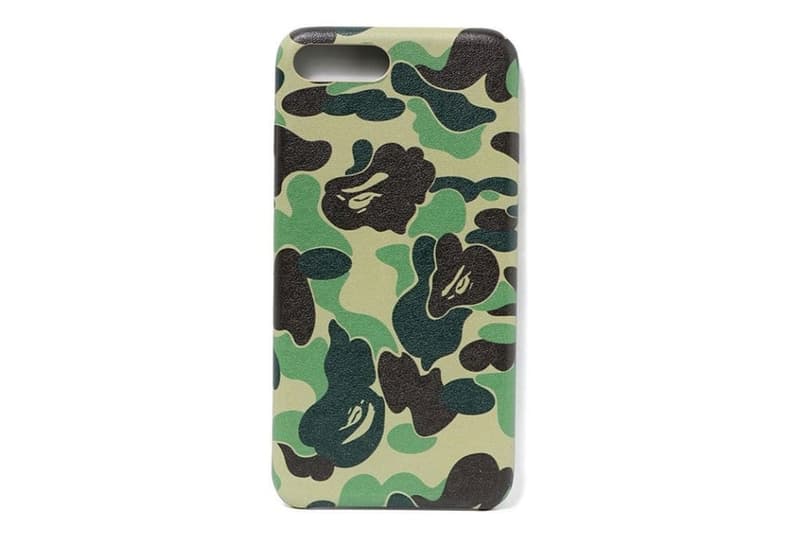



Get Your Hands on BAPE's New ABC CAMO iPhone Cases
Arriving in blue, pink and green colors.
Along with adorable mini bags and funky sunglasses, slick smartphone cases are also must-have accessories for every woman. For all the BAPE lovers out there, the streetwear brand has just released a new range of iPhone cases. Each case arrives in BAPE’s ABC CAMO print and is designed to fit iPhone 8, iPhone 8 Plus and iPhone X models. With the sunny season that is on the way, these striking cases are perfect to accessorise your smartphone in. Those who have iPhones will be will be able to try out this product now. Peep the cases in the gallery above and pick out your favorite color.