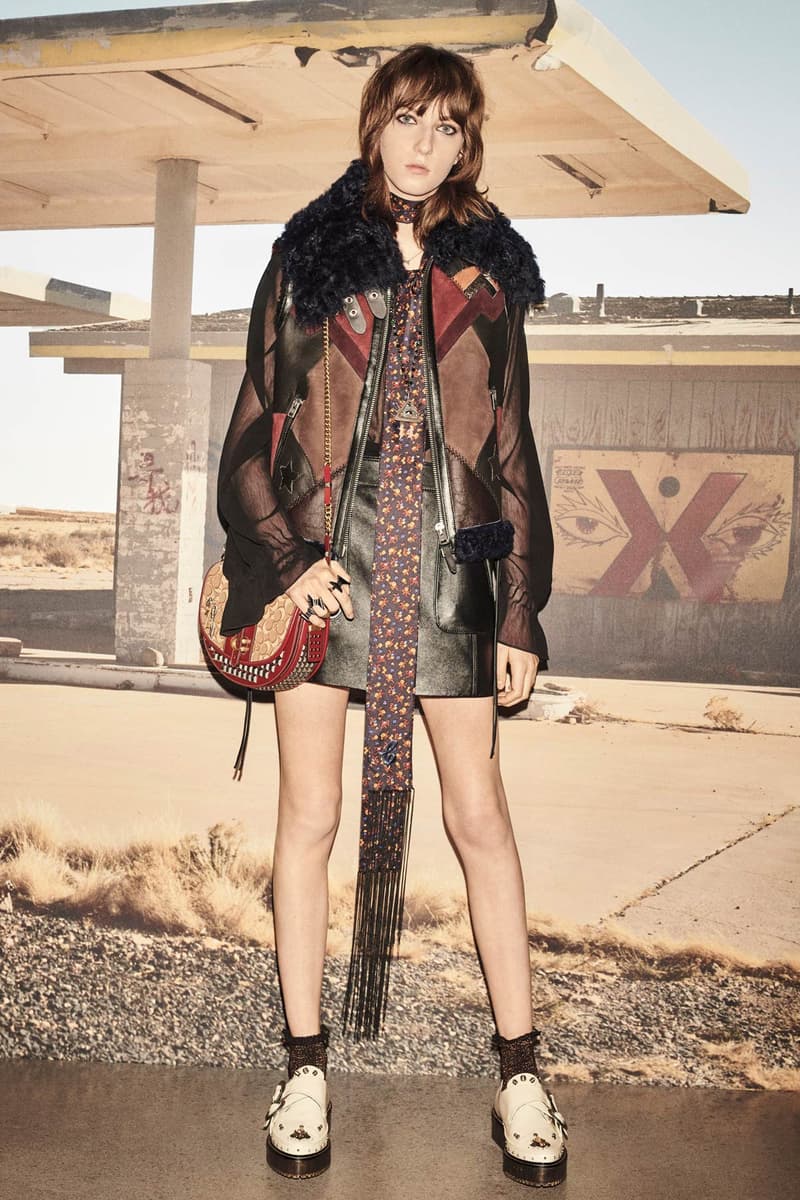



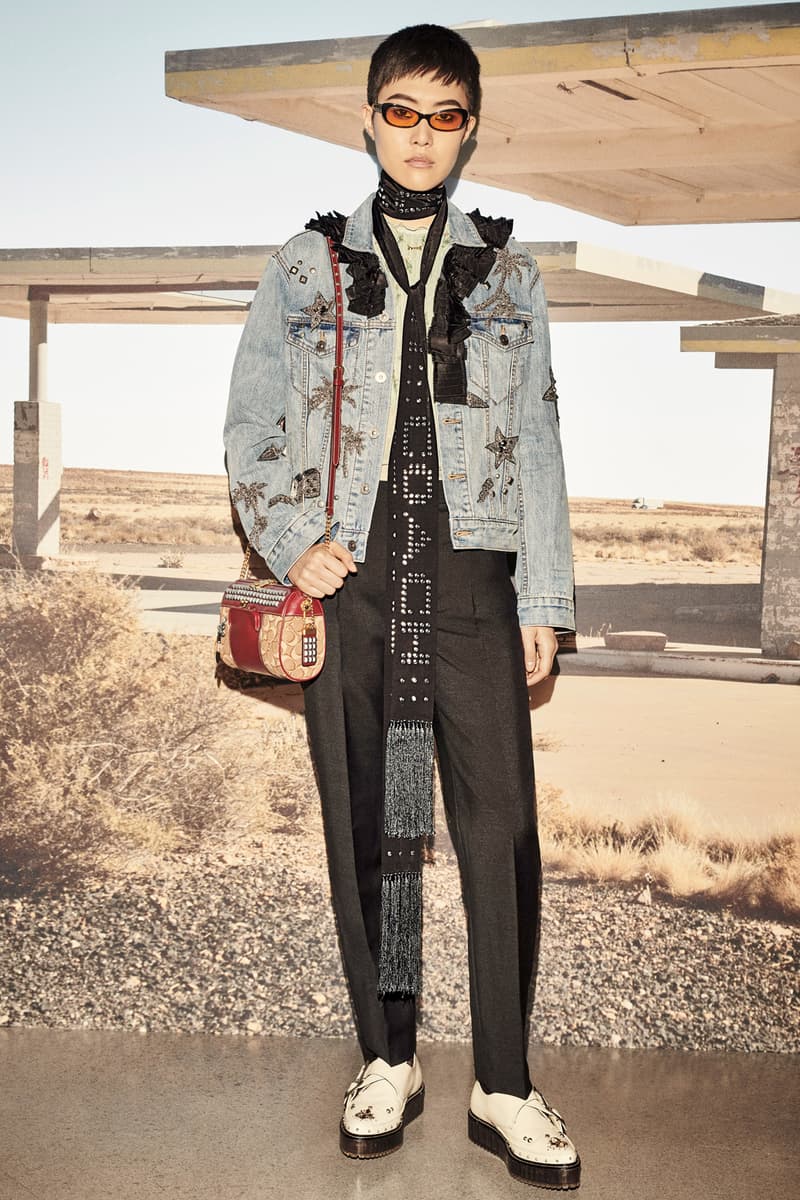



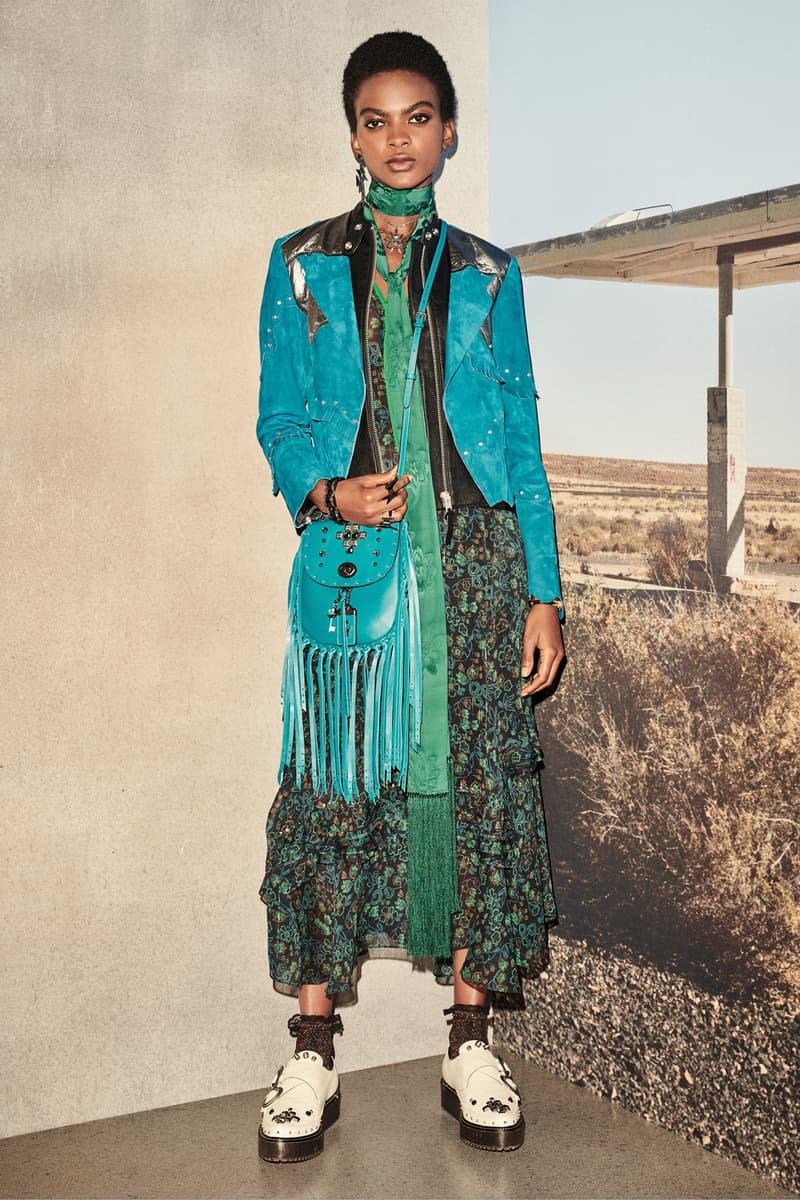






Coach 1941's Resort 2019 Collection Is an Ode to Vintage Western Style
Filled with rustic leather and tassel-heavy accessories.
This season Coach 1941 presents a collection which highlights wardrobe staples the line is well known for creating. The Resort 2019 lookbook by the American fashion house includes leather jackets, Western designs and lots of glitter. Accessories arrive in the form of tassel-heavy handbags, glitzy platform footwear and logo scarves.
The brand’s creative director, Stuart Vevers was inspired directly by vintage Americana designs. This theme is seen in the long prairie dresses and the distinct, rustic leather outerwear with silver-tone hardware. The rich color palette is filled with deep tones such as a ruby red, a dark brown hue and a bold teal. A particular look which stands out is the bright magenta outfit which features a suede jacket worn with silver stacked loafers and a matching floral dress. An additional standout look is a red leather jacket styled with a pair of disco-inspired flare pants in a similar color.
Check out our favorite looks in the gallery above.
For more from Coach, check out the fashion house’s “A Dark Fairy Tale” collection with Disney.























