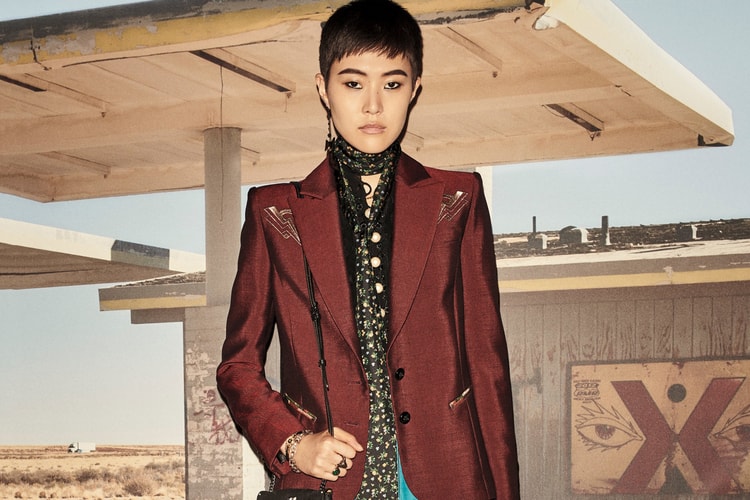Gucci Resort 2019 Was an Ode to Prints and Religious Symbolism
Alessandro Michele’s imagination brought to life.
Gucci has become one of the most sought-after brands under Alessandro Michele‘s reign, and previous runway presentations and collections have caught the attention of fashion’s finest – and Resort 2019 was no exception. After bringing a baby dragon sculpture and realistic head purses, it is always hard to know what to expect from the Italian label and for this collection, Michele drew inspiration from the Gucci archives, prints, as well as religious symbolism.
Showcasing a collection filled with eye-catching graphics, prints sporting the iconic “GG” logo throughout, and a wide range of textures and materials, the show was in true Gucci fashion. With a retro approach, the collection had an underlying zeitgeist feel, with its old-school silhouettes and layered designs. The Christian cross symbol was a recurring motif throughout, stemming from creative director Alessandro Michele’s devotion to Catholicism. Key pieces include the monogram-print pieces in shades of blue, pink and beige, as well as the full-length embroidered velvet capes.
Take a look at some of the most eye-catching looks in the gallery above, and see the full Resort 2019 collection over at Vogue Runway. For more Gucci, don’t miss the brand’s latest bold logo rubber bag.