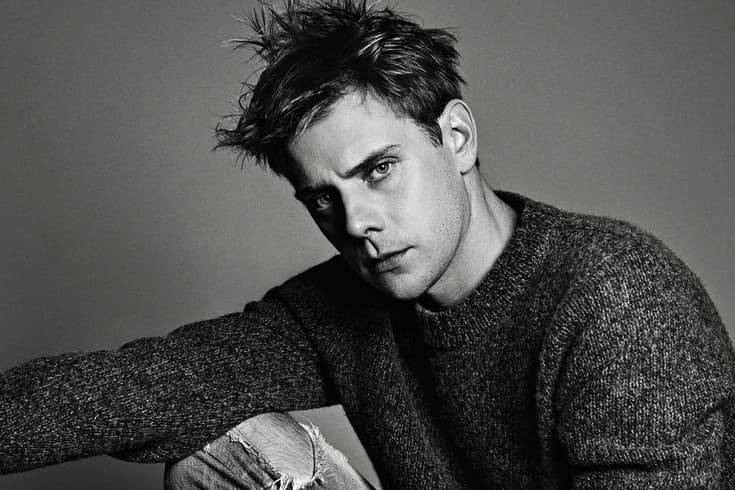
JW Anderson Announces the Winners of Its Photography Competition
For a chance to shoot the brand’s SS19 campaign.
Jonathan Anderson of J.W. Anderson has officially announced the winners of the photography campaign competition which launched back in February. Alongside the announcement, the designer launches a London photography exhibition which includes 200 pieces from 50 emerging artists. Titled “Your Picture/Our Future,” the competition called for creative contributors between the ages of 18 and 30 to submit personal projects. In total, over 1,800 submissions were reviewed from global participants.
The three winners include Julie Greve, Yelena Beletskaya and Simons Finnerty. Each of the winning contestants will assist Anderson in comprising his SS19 campaign for J.W. Anderson.
In an official press release Jonathan Anderson shared his thoughts:
“I felt as if we were given a chance. We were all young, new and coming through together, particularly when we launched our campaigns; it felt right to give somebody else that opportunity. Fundamentally, it is about talent giving a chance to talent – this is something I really believe in.”
The exhibition is currently open to the public until May 23. Take a look at the winners photographs below.
Covent Garden
13 Floral Street
London, WC2E 9DH


































