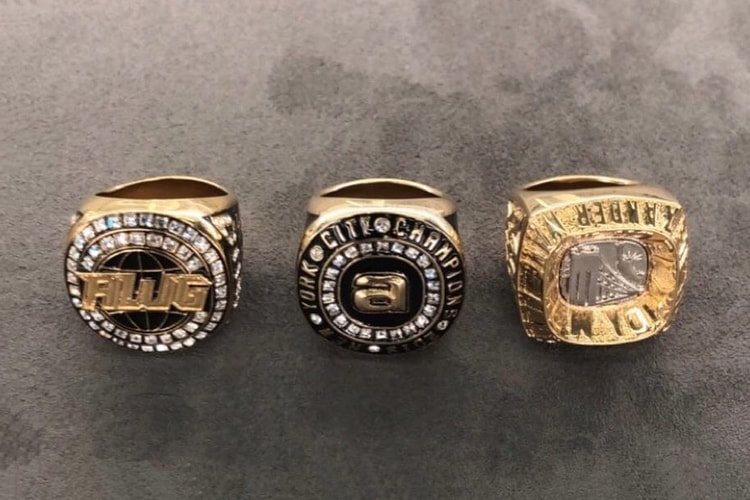Your First Look at Kanye West's New Album Merch
Debuted in Jackson Hole, Wyoming.
June is finally here, which means that Kanye West is releasing his highly anticipated album. The rapper revealed on Twitter back in April that he had a handful of albums that will be releasing throughout the month, with Yeezy hosting a listening party for the first one in Jackson Hole, Wyoming. Not only did West reveal his new tracks, but also a collection of exclusive merchandise in partnership with Bravado, celebrating the launch. Of course, the lineup included hoodies and caps in true Kanye fashion, emblazoned with “Wyoming” as well as branded with “Kanye West Album Listening May 31 2018” throughout. Bright, colorful and graffiti-inspired, the new capsule comes in hues like bright orange, neon green and highlighter yellow, straying away from Ye’s usual neutral palette that we’ve seen in his YEEZY season collections.
Take a look at the exclusive merchandise in the gallery above, and if you want to be the first to listen to the new album, see how you can do so here.