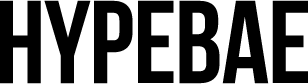UPDATE: Chanel Unveils More Photos from Margot Robbie's "Coco Neige" Campaign
Shot by Karl Lagerfeld.
Early last month, Margot Robbie was announced as one of the newest ambassadors of Chanel. Ahead of the launch of the house’s “Coco Neige” collection, Robbie appears in the campaign imagery for the line. The actress jumped into the public’s eye following her role in The Wolf of Wall Street in which she starred alongside Leonardo DiCaprio. Following her breakout role, she also starred as the lead actress in I, Tonya which led to her nominations for an Oscar, a BAFTA and a Golden Globe.
Shot by Karl Lagerfeld, Robbie’s ad campaign features the actress in a slim-fit white and yellow sweater paired with a sporty hat. The “Coco Neige” line focuses on winter sports and après-ski. Classic Chanel motifs like wool and fringed tweed are constructed with waterproof and windproof materials according to an official press release. In total, the range will include apparel, eyewear and footwear.
The Chanel “Coco Neige” collection officially launches in July at Chanel boutiques.