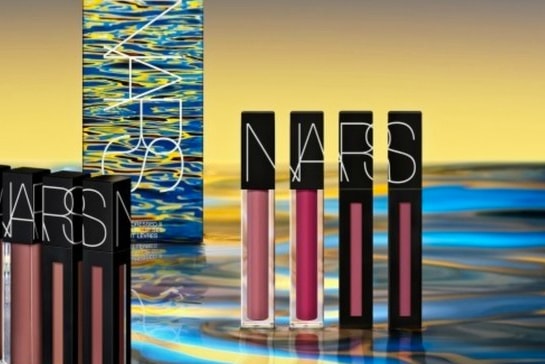Nike Goes Full Logo-Mania With the Air Force 1 "Just Do It" Pack
Let your kicks do the talking.
Bold logos continue to be a trend this season, with the brash, ’90s-style branding prominent across offerings from both the streetwear and luxury fashion sectors. Nike has recently joined the bandwagon, releasing silhouettes like the Air Max 95 and Air Max 1 with vibrant and visible branding and for those of you who prefer Air Force 1 sneakers, those will soon be joining the lineup too.
Fittingly dubbed the “Just Do It” pack, the new range comprises of the the Air Force 1 ‘07 Premium silhouette in both white and bright orange iterations. Each version features Nike emblems printed throughout, ranging from mini, outlined Swoosh shapes to Nike Air tags stitched upon the upper. Of course, as the name would suggest Nike’s slogan is also prominent throughout – most notably on the laces, tongue, twice on the heel and repeated within the signature Swoosh on the lateral side.
If you prefer a taller sneaker, there’s also the Air Force 1 Hi LX available, which appears in white, contrasted by “Just Do It” text scrawled repeatedly across the upper in black. A crisp canvas ankle strap completes this offbeat sneaker, with the final detail coming in the form of bold, removable slogan tag that hangs down from eyelets upon the lateral side.
Get a better look at the unmissable kicks above – you can shop the collection from June 28 at Overkill where prices start at €120 EUR (approx. $140 USD). Have you seen Nike’s newest silhouette, the EXP-X14 yet?