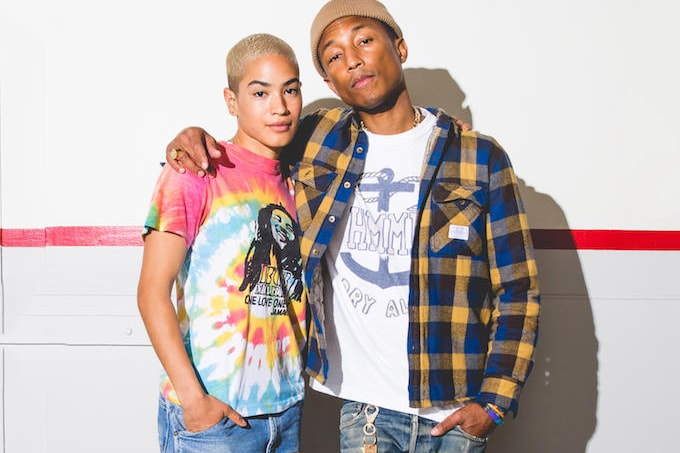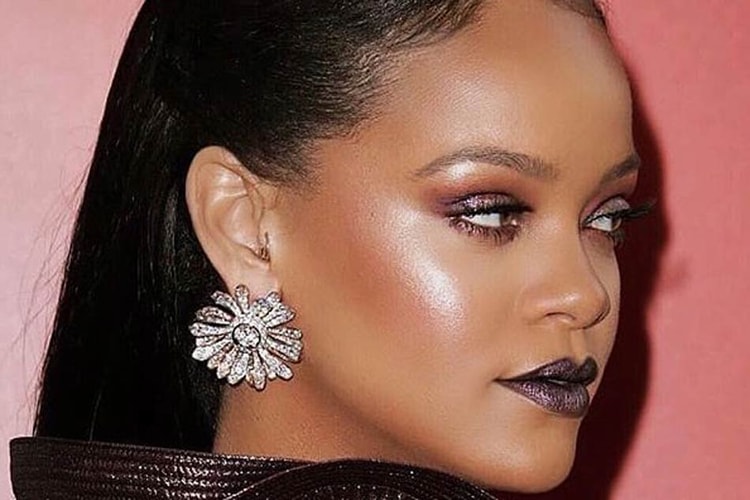Watch The Internet's "Come Over" Video Starring Quinta Brunson & Hayley Law
A feel good visual.
The Internet has released a new visual for the track “Come Over.” This song is slated to be on the group’s upcoming studio album, Hive Mind. To convey the feel good vibe of the song Canadian actress Hayley Law was chosen as Syd’s love interest.
The visual follows the budding suburban romance that grows over time between the two. As Syd confesses her love outside of Law’s window we see comedian Quinta Brunson make a hilarious cameo. Each of the group’s members make an appearance in the teenage fantasy which includes scenes of them practicing in an open garage.
Watch the clip above and be sure to mark your calendars for the July 20 release of Hive Mind.