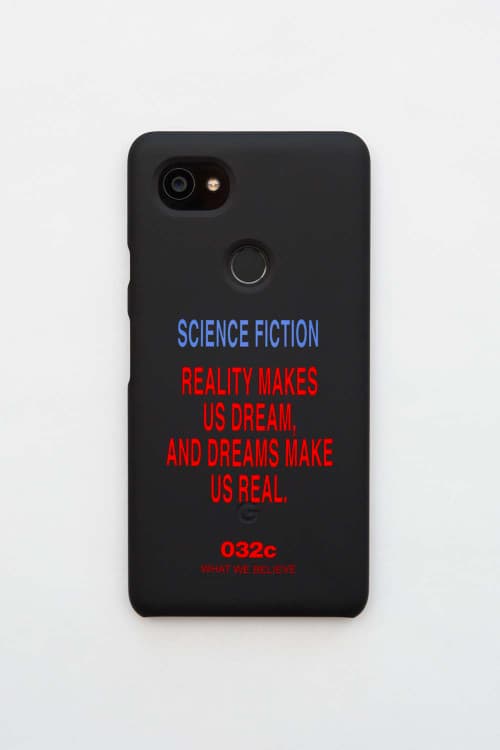







032c Has Created a Tote Bag & Live Case for the Google Pixel 2
Science fiction.
Berlin-based publication and brand 032c has just revealed that it has teamed up with Google to create an exclusive Google Pixel 2 smartphone collaboration. During the phone’s release in October last year, the two teams came together to celebrate with an exclusive launch event, taking place at the 032c office and as well as at art collector Francesco Chicco Dalla Rovere’s apartment in Berlin. Now the two have teamed up again, creating a custom Google Live Case for the coveted Pixel 2 smartphone, as well as an exclusive transparent PVC tote bag. Emblazoned with “Science Fiction: Reality Makes Us Dream, And Dreams Make Us Real,” the phone and tote come as a matching set.
Don’t get too excited about getting your hands on one of the phones, though. The exclusive limited-edition offering from 032c and Google Pixel 2 will not be for sale, and will only be given as exclusives to Pixel 2 fans. Take a look at the collaboration in the gallery above, and let us know if you’d want the phone.























