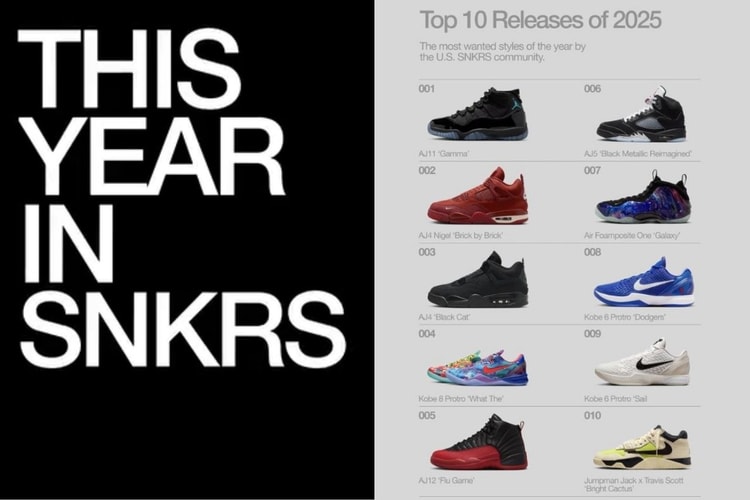Nike's Newest Air Force One Is a Stunner in Silver Glitter
Grey is the new black.
Nike‘s signature Air Force 1 silhouette is probably one sneaker that’s in everyone’s rotation, regardless of gender, age or personal style. It’s an everyday classic with a timeless appeal and since it’s been updated in numerous colorways and patterns you can be sure there’s an option out there to suit every taste.
The most recent version is for those who like a touch of low-key glamour – the leather upper is completely covered in a tonal, light “Wolf Grey” hue that sweeps over the laces and the Swoosh on the sidewalls too. The dubrae and embroidered branding on the tongue and heel also get the pale grey treatment but you’ll have to look a little closer to spot the subtle silver glitter that adorns the binding across the shoe. Rounding out the sleek sneaker is a crisp, white midsole – why not pair these minimal beauts with an all-white outfit for a chic summer look?
You can shop Nike’s Air Force 1 “Wolf Grey” at retailers like OFFICE for $99 USD. For a more vibrant alternative, check out this pair with a pink camo Swoosh.