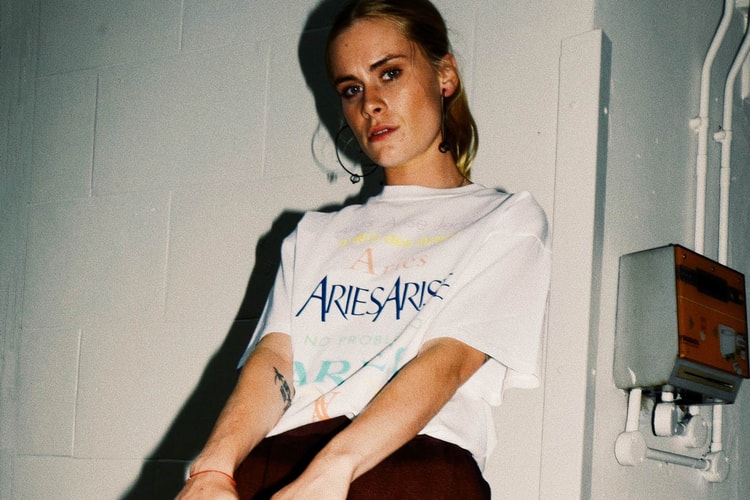James Corden Carries Ariana Grande to Starbucks in the Latest "Carpool Karaoke"
All while singing all her latest hits.
After teasing on Twitter last week, Ariana Grande‘s episode of James Corden‘s popular “Carpool Karaoke” segment is finally here. The show has previously had guests like Selena Gomez, Lady Gaga, Miley Cyrus and more, and this time around Grande joined to promote her upcoming album Sweetener.
The two sing along to hits like “God is a Woman,” “Side to Side,” “Dangerous Woman” and more, as well as talk ridiculous rumors that have surrounded the singer. After revealing a rumor of Grande having to be carried everywhere by her staff, the duo decide to hop into the nearest Starbucks and give the visitors a fun surprise.
Watch the video in the gallery above, and get ready to sing along.