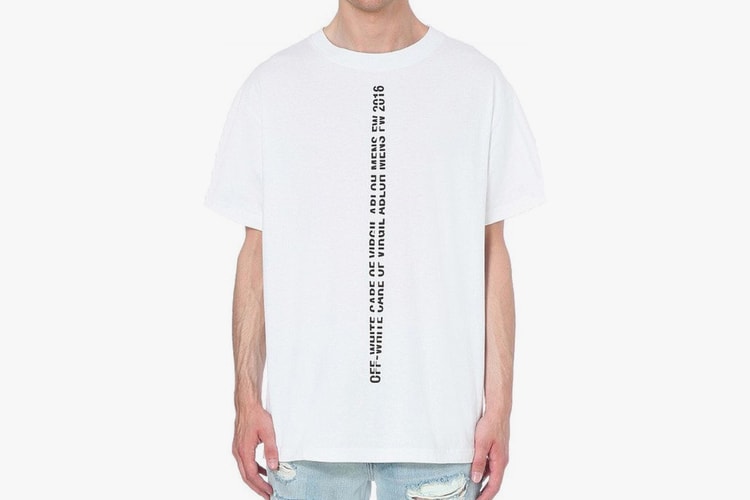Bella Hadid Is Literally Trapped in a Box in This 'POP' Magazine Editorial
Peep her cover shoot, too.
It seems the Hadid’s have truly taken over September, thanks to Gigi gracing the cover for both LOVE magazine and CR Fashion Book‘s upcoming issues. However, her younger sister Bella has never been one to take the backseat, as evidenced by the fact that she’s won the covers of Allure and now, POP magazine.
In the accompanying editorial for the latter, which was a viral sensation shared on the supermodel’s Instagram, Bella Hadid poses inside a perspex box, like the the work of art that she is. As critics and visitors look, on Hadid cuts some impressive shapes despite her fractured ankle, sporting clothing by the likes of Dior, Prada and Kenzo. Alongside this, she’s stunning on the coveted front page spot, which will be sold with various different images, lensed by Charlotte Wales and Stevie Dance, who also shot and styled another editorial featuring Bella in the same issue. Take a sneak peek at the images here while you wait for the issue to hit newsstands later this month.
In related news, have you seen Hailey Baldwin’s Vogue Mexico cover yet?