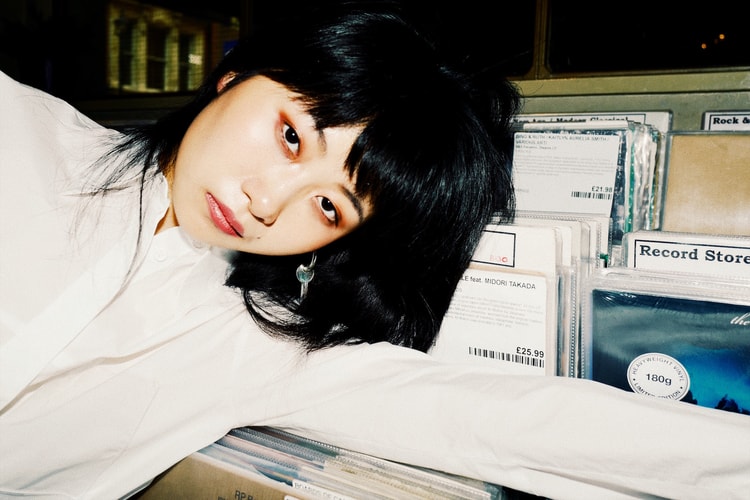Kim Kardashian Reveals New Nicki Minaj Merch at 'Queen' Listening Party
Get your first look here.
Earlier this month, Nicki Minaj revealed via Twitter that the release of her highly anticipated album Queen would be postponed once again due to an uncleared sample that appears on the record. However, that hasn’t stopped the rapper from celebrating the album’s forthcoming release. In fact, Kim Kardashian took to Instagram Stories earlier today to give a behind-the-scenes look at Nicki’s Queen listening party. Although new music doesn’t seem to actually appear in the video (although we do hear a snippet of Kanye West‘s “Monster,” a track in which Nicki famously murders a verse), we do get a first look at the album’s accompanying merch.
Standing beside Nicki herself, Kim is seen holding up a denim jacket with a large decal on the back. Although the video’s resolution does not do the viewer any favors, we do catch a glimpse of the Queen cover art printed on the applique, along with the album title in its large stylistic text emblazoned across the top. On the front, it appears that Queen is also embroidered along one of the chest pockets, personalized with “Kim” in smaller font underneath. Also appearing in the video is none other than Winnie Harlow.
You can watch the full series of IG Stories in the video above. As we wait for more details regarding Queen‘s release date, as well as its merch collection, don’t miss the full list of nominations for the 2018 MTV VMAs, in which Nicki gets a nod for “Best Hip-Hop.”