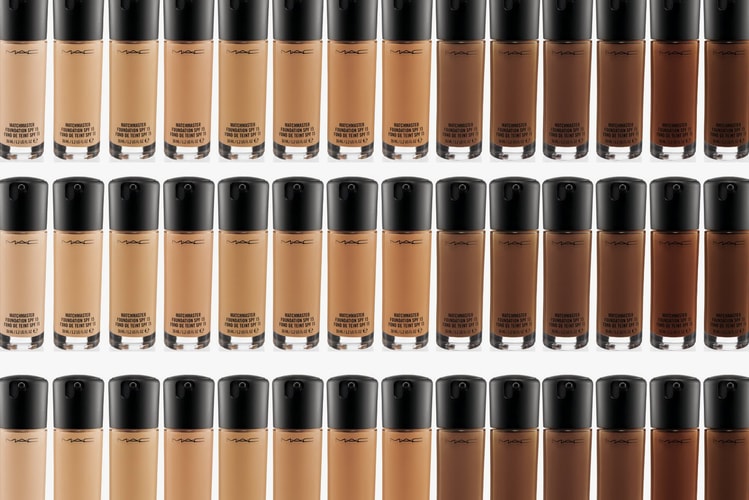Ashley Williams x Ace & Tate's Sunglasses Collection Is Straight From the '80s
Arriving in two head-turning colors.
London-based designer Ashley Williams links up with Ace & Tate on a unisex eyewear collection. The collaboration features a newly designed frame directly inspired by the early ’80s and is named after the film Hell Raiser. The Hell Raiser model arrives with a butterfly-shaped design.
Making up the range are two pairs: one colorway is dubbed “Obsidian,” while the other is titled “Esio Trot.” The first pair in the collection “Obsidian” features a shiny, all-black hue, while “Esio Trot” comes in a classic tortoise brown shade. Both iterations capitalize on the return to vintage silhouettes seen in the accessories market at the moment — one example being Karen Walker’s latest sunglasses collection which is filled with whimsical selections.
The Ashley Williams x Ace & Tate sunglasses collection is available online at aceandtate.com and at Dover Street Market London. The design retails for £148 GBP ($190 USD).