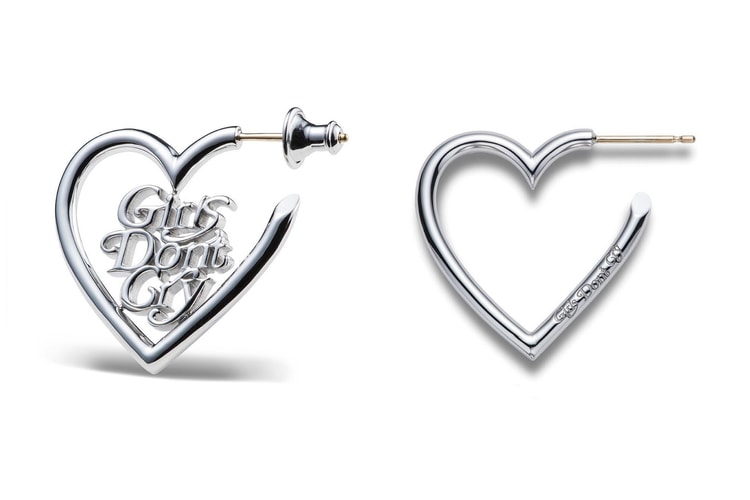Awkwafina Will Be the First Asian Female Host of 'SNL' In Nearly 20 Years
Making history.
Awkwafina has had quite the year, starring in successful movies like Ocean’s 8 and Crazy Rich Asians. The rapper and comedian seems to have no plans on slowing down, though. After hosting the I Heart Radio awards earlier this year, the star will now take on the honor of hosting SNL.
Awkwafina will be hosting the show with Travis Scott as a musical guest, and it will mark the first time in almost 20 years that an Asian woman hosted the comedy program. In 2000, Lucy Liu hosted with Jay-Z as the music act, and since then the show hasn’t seen another Asian female. Saturday Night Live posted the announcement on Twitter, showing a cork board with the comedian and actress, as well as other names like Seth Meyers and Adam Driver, with musical guests including Kanye West and Paul Simon. What is notable is that Awkwafina is also the only woman to be featured in the line-up.
Stay tuned as she’ll be hosting the October 6 episode. See the line-up for the first three shows of the season below.
The first three shows of the season! #SNL pic.twitter.com/YRH76gBDsn
— Saturday Night Live – SNL (@nbcsnl) September 27, 2018