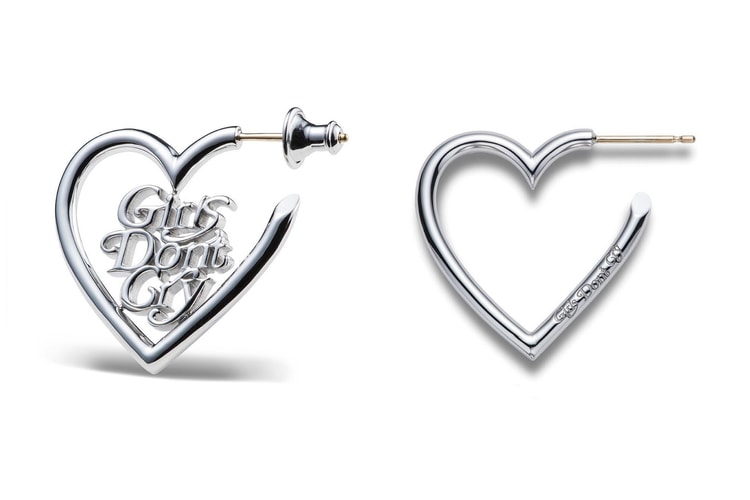LINE FRIENDS x Bang & Olufsen's Speaker Collaboration Is Oh-So Adorable
Featuring the cute Brown Bear.
LINE FRIENDS and Bang & Olufsen have just teamed up for a new and exciting collaboration. After teaming up with Beats by Dre, the character brand embarks on yet another music endeavor, this time launching a limited-edition speaker. The LINE FRIENDS x Bang & Olufsen drop features a brown Beoplay P2 design, arriving with a cute Brown Bear detailing as well as a sleek, leather case also sporting the cute figure.
The new speaker ensures a rich sound, and is easy to bring with you on-the-go because of its size. The gadget is also durable, being both splash and dust-resistant, and features a 10-hour long battery life. Perfect for adding a cute detail to your everyday tunes, the speaker will be your new favorite.
The Beoplay P2 BROWN will be available exclusively at LINE FRIENDS’ global stores, as well as online in Korea, US, Japan, China, Taiwan and Hong Kong markets starting October 4. Peep the design in the gallery above, and read more about the collaboration here.