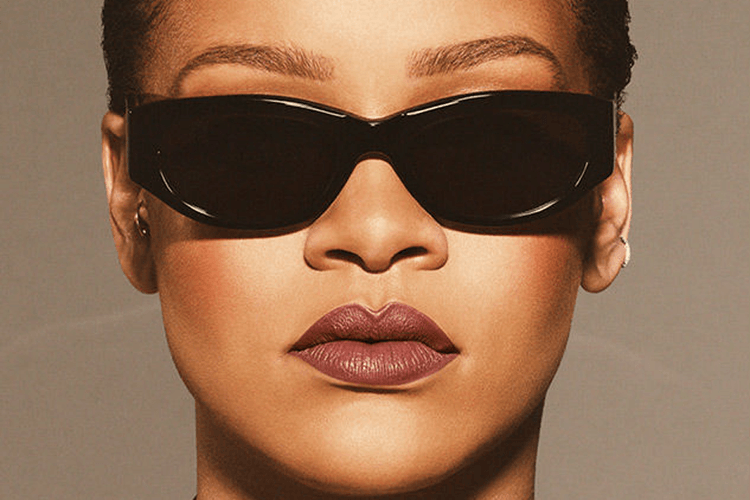SSENSE Officially Launches in Chinese
Marking the fourth language to land on the e-commerce platform.
Canadian retailer SSENSE announces it has officially launched a personalized shopping experience for its Chinese audience. The site is now available in simplified Chinese, marking the fourth language to hit the platform. This includes product descriptions and customer care. Additionally, duties and taxes are also included within the price listed on ssense.com, which avoids import fees and creates faster shipping times for customers in China.
Notably, Mandarin-speaking customer care representatives will also be available Monday to Friday EST and Saturday to Sunday 8:00 a.m. to 4:00 p.m. EST. To mark the launch of the site in Chinese, SSENSE introduces “欢迎” which translates to “Welcome,” a visual commentary presenting the fluidity of the codes of culture and luxury globally.
Head over to SSENSE’s web store now to take a look at the fourth language launched on the e-tailer.