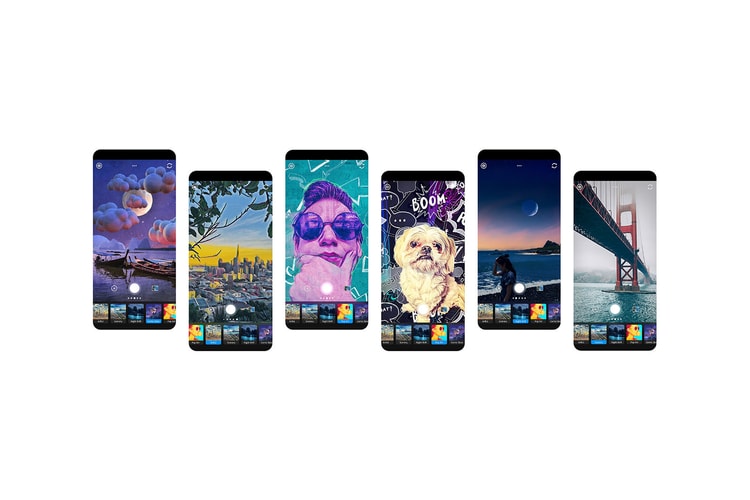HAVEN and Dr. Martens Team Up on Sleek 1460 Jungle Boot
In premium buck leather.
Canadian brand and retailer HAVEN has teamed up with Dr. Martens to release a premium version of the classic 1460 Jungle Boot.
Made in England, the model is an 8-eye boot constructed of soft buck leather in a deep blue-ish black shade. Matching black thread and laces tie the upper together. Dr. Martens’ signature yellow welt stitching circles the boot’s sturdy “ziggy” sole. Side rivets and a removable zip insert complete the luxe-meets-utilitarian shoe.
The HAVEN x Dr. Martens 1460 Jungle Boot retails for approximately $272 USD. Limited quantities will be released at HAVEN’S Vancouver and Toronto stores on November 8, as well as online. The Dr. Martens’ website will get a November 15 release.