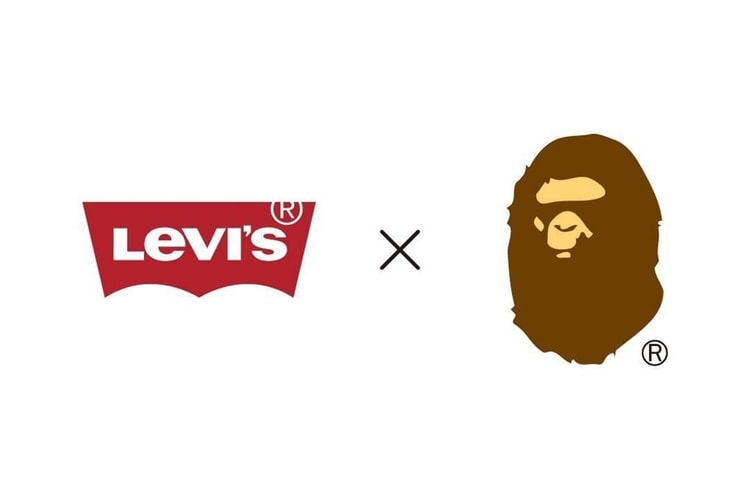Selena Gomez Takes a Break from Social Media After Being Body-Shamed
The singer gained weight due to lupus, kidney issues and high blood pressure.
During a recent video podcast episode of “Giving Back Generation,” Selena Gomez shared with host Raquelle Stevens that people started body-shaming her after gaining weight due to her health condition. This caused the singer and actress to take a break from social media due to all the negative comments flooding on her accounts. According to MTV News, she said during the interview:
“I experienced [body-shaming] with my weight fluctuation for the first time. I have lupus and deal with kidney issues and high blood pressure, so I deal with a lot of health issues, and for me that’s when I really started noticing more of the body-image stuff.”
Back in 2017, Gomez had to undergo a kidney transplant after her lupus became a “life or death” condition. For those who aren’t aware of what lupus is, according to the Mayo Clinic, it is a “systemic autoimmune disease that occurs when your body’s immune system attacks your own tissues and organs.” With reference to the Johns Hopkins Lupus Center, symptoms vary depending on the patient and in Gomez’s case, one of the causes of lupus medications is weight gain. She further explained:
“It’s the medication I have to take for the rest of my life — it depends on even the month, to be honest. So for me, I really noticed when people started attacking me for that. In reality, that’s just my truth. I fluctuate. It depends what’s happening in my life.”
After being body-shamed on the Internet, critics “really messed [her] up for a bit,” causing her to second guess what she posts on her own social accounts. Since the interview, Gomez has released two new singles and is also back on posting on social media. In case you missed it, be sure to watch her latest music video for her latest single “Look At Her Now.”