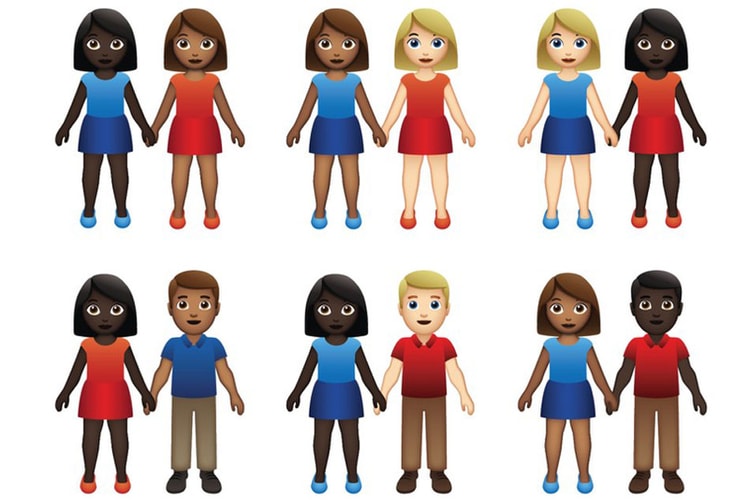Apple Will Now Repair iPhones That Have Third-Party Batteries
The business move could solve a large problem for users.
Apple will reportedly start accepting and repairing iPhones that have third-party batteries. According to The Verge, internal documents obtained prove that this will dismantle a previous policy stating customers could not receive repairs if a third-party battery was found within their phone.
The reports state that Genius Bars and AASPs (Apple Authorized Service Providers) will be allowed to repair your phone for issues including “microphones, logic boards or the display” even if a third-party battery is installed. Additionally, Apple will replace third-party batteries with official Apple batteries. The Verge also reports that technicians can potentially replace the entire phone with a new one, which probably won’t be happening very often.
At the moment, Apple hasn’t released an official statement. Stay tuned here as news emerges.
While you’re here, take a look at how much Apple’s Airpods 2 will cost.