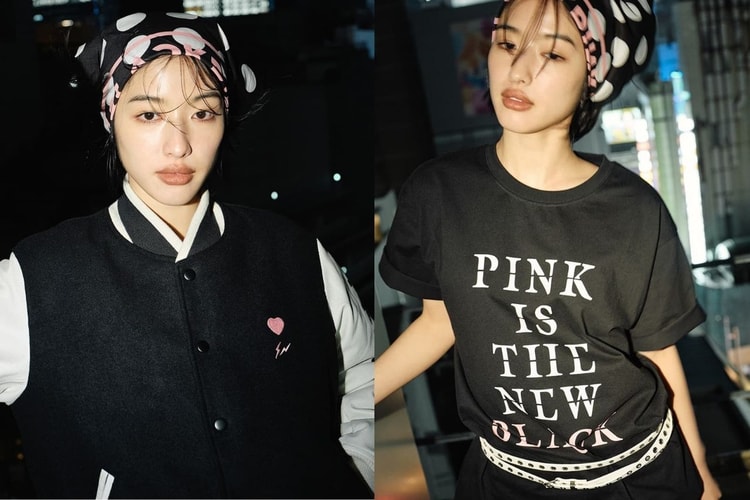BLACKPINK's New Album, 'Kill This Love', Is Finally Here
With a title track music video.
K-pop girlband BLACKPINK have been teasing the release of their latest album, Kill This Love, all over social media over the past few weeks and the big day is finally upon us. From today, you can download and stream the EP from all the usual platforms like Apple Music and Spotify.
Earlier this week, the band unveiled the track-list, confirming that this mini album will feature five tracks including the titular “Kill This Love,” “DDU-DU DDU-DU” and “Don’t Know What to Do.” This news comes right before BLACKPINK embark on their North American tour later this month. Listen to Kill This Love now and if you’re a fan, check out if they’re heading to a city near you on tour.