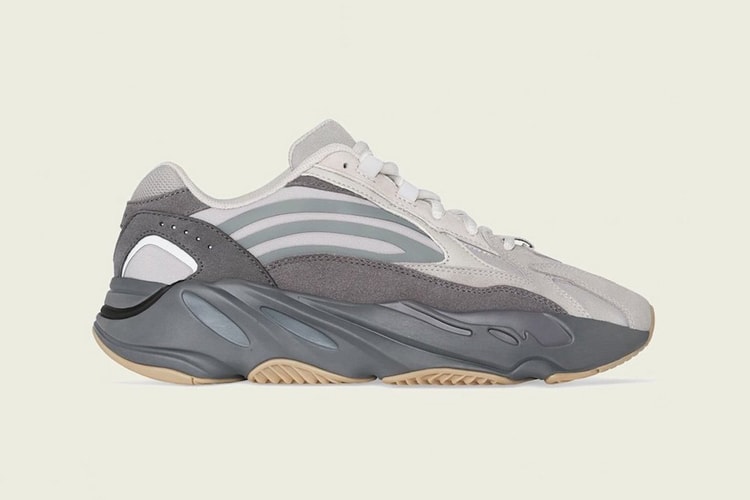Bang & Olufsen's Rose Gold Headphones Are at the Top of Our Wish List
Created with supreme leather detailing.
Bang & Olufsen introduces its latest set of headphones titled the Beoplay H8i. A part of the larger “Pink” collection, the accessory was created with a streamlined, lightweight design with superior style and comfort. If you’re thinking of wearing these during a long road trip, you won’t have to worry because they feature up to 30 hours of playtime.
Detailing includes lush comfortable leather, sensors that automatically turn the headphones off when you remove them from your ears and two dedicated microphones for top-notch voice quality calls. Additionally, if the device dies you’re able to plug in the audio cord to keep the music going until you’re able to charge again.
Head over to Bang & Olufsen’s website to purchase the Beoplay H8i headphones in “Pink” for $400 USD.
While you’re here, take a look at the best pastel tech accessories worth purchasing right now.