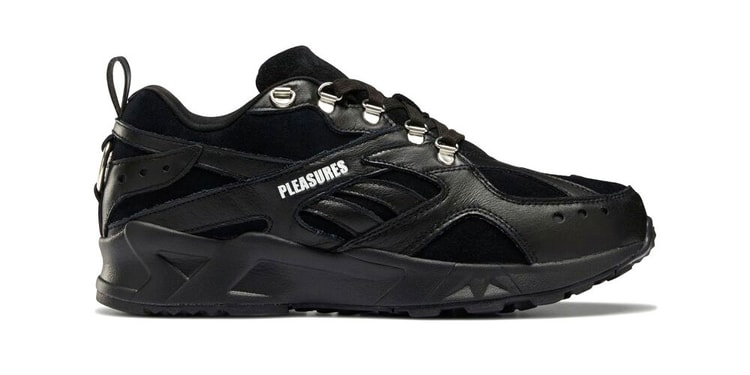Converse Releases a Bold Chuck 70 Pack Covered in Red Flames
Fire kicks.
Converse has revealed its “Archive Prints Remixed” Pack featuring two newly designed Chuck 70 silhouettes. The two classic models include the All Star 70 Hi and the Chuck 70 Ox.
The All Star 70 Hi arrives in “Black/Enamel Red” and is accentuated by flames which start off yellow at the toe before turning to red towards the heel. The Chuck 70 Ox arrives in the colorway “White/Enamel Red” and also features flame accents. Both pairs come with vulcanized midsole units and the classic leather Converse seals on the medial sides in addition to white lacing.
You can purchase the Converse Chuck 70 “Archive Prints Remixed” pack now at Feature’s web store. The All Star 70 Hi prices out at $85 USD, while the Chuck 70 Ox is available at $80 USD. Check out both designs above.