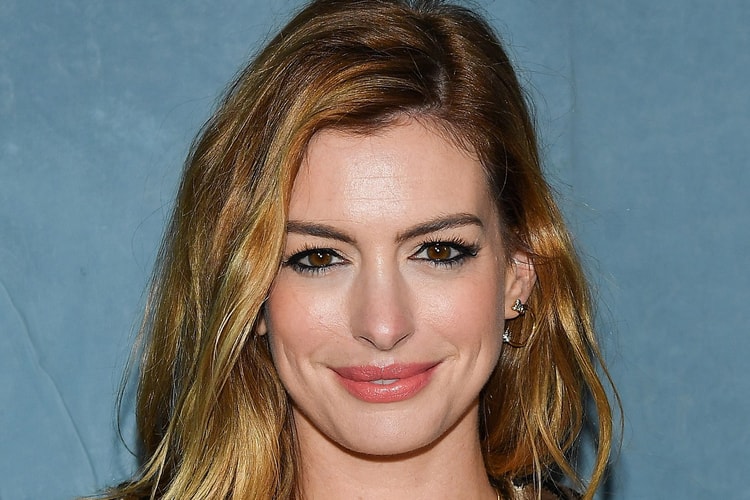UPDATE: The First Details Around Apple’s New iPhone 11 Have Leaked
All three models are coming this fall.
UPDATE (July 25, 2019): After months of speculations and leaks of the upcoming iPhone 11 models, 9to5Mac has reported that the three new versions are set to release this fall. According to Apple insider Guilherme Rambo, “people who’ve seen the devices” can expect that all three types will still feature a Lightning port which clarifies the rumor of the brand switching to the industry-standard USB-C after the change on the iPad Pro last year.
Commercial names for the iPhone 11 family have not yet been confirmed, but it has been disclosed that all three models will still have the same screen displays as their predecessors. Stay tuned for further updates as we patiently wait for Apple’s special iPhone event in September.
Apple to release three ‘iPhone 11’ models this fall, including A13 chip, new Taptic Engine, more https://t.co/hW2MKjGydh by @_inside pic.twitter.com/eGslviQiU9
— 9to5Mac.com (@9to5mac) July 23, 2019
With the recent photo leak of Apple‘s iPhone 11 molds that surfaced on Twitter, mock designs of the upcoming model have been surfacing all over the Internet. In a video uploaded by Mobile Fun on YouTube last week, reviewers on the channel got their hands on dummy models of the iPhone 11, iPhone 11 R, and iPhone 11 Max.
The mock versions of the phone feature a similar exterior of the current iPhone X, excluding the square-shaped triple-lens rear camera. The new iPhone series’ ports and switches appear to be the same as the previous model, although rumor has it that the brand might switch from Lightning to an industry-standard USB-C.
Watch the video above to take a closer look at the mock-ups. Apple has not yet officially released any details on the iPhone 11 series but we’ll be sure to keep you updated on any news.
In the meantime, check out the new features on iOS 13 and Mac OS Catalina.