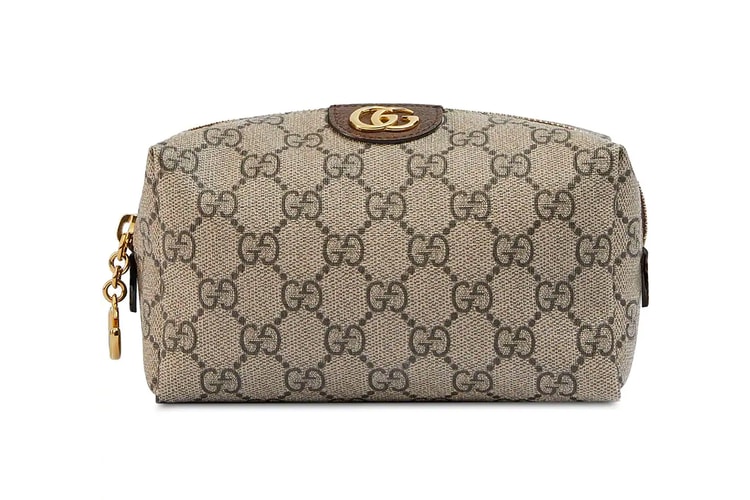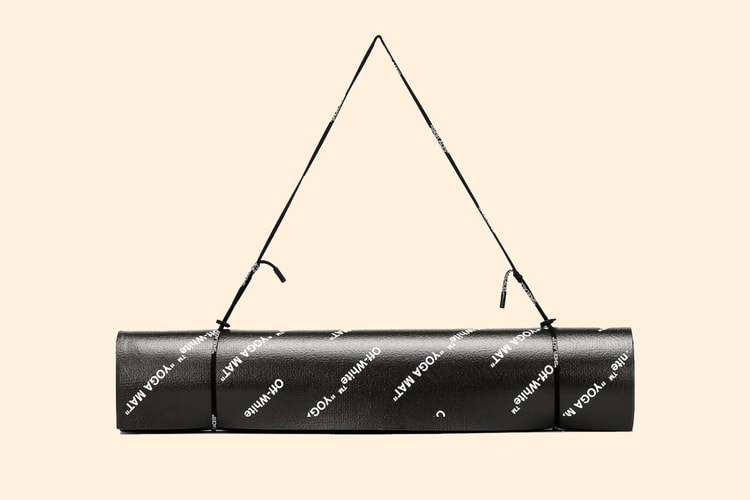Goodhood and Vans Launch Monochrome, Black and White Sneakers
We’re getting skater-punk vibes.
Goodhood and Vans have teamed up to release three sneakers, decked out in monochrome. Made to inspire positivity they juxtapose contemporary imagery with old-world visuals.
The three silhouettes included in this release are the OG Era LX, OG Slip-On LX and Sk-8 Mid, in a signature Goodhood black and white colorway. While the silhouettes still stick to the original look, the materials are much more luxurious. Each shoe features premium canvas, suede and printed uppers, lace and soles. Vintage-inspired punk imagery directly references Goodhood’s heritage and brand image.
What’s great about these sneakers is that they maintain Vans’ streetwear and skate culture roots, but get an edgy ’90s makeover. You’ll feel like one of the cool kids again wearing your spider web covered kicks while running through town. Plus, the base is all black, so cleaning and worrying about dirt is non-existent.
The Goodhood x Vans OG Era LX, OG Slip-On LX and Sk-8 Mid is available to pre-order on July 12. The official online launch is July 26.
Scroll through our gallery to see the collection.