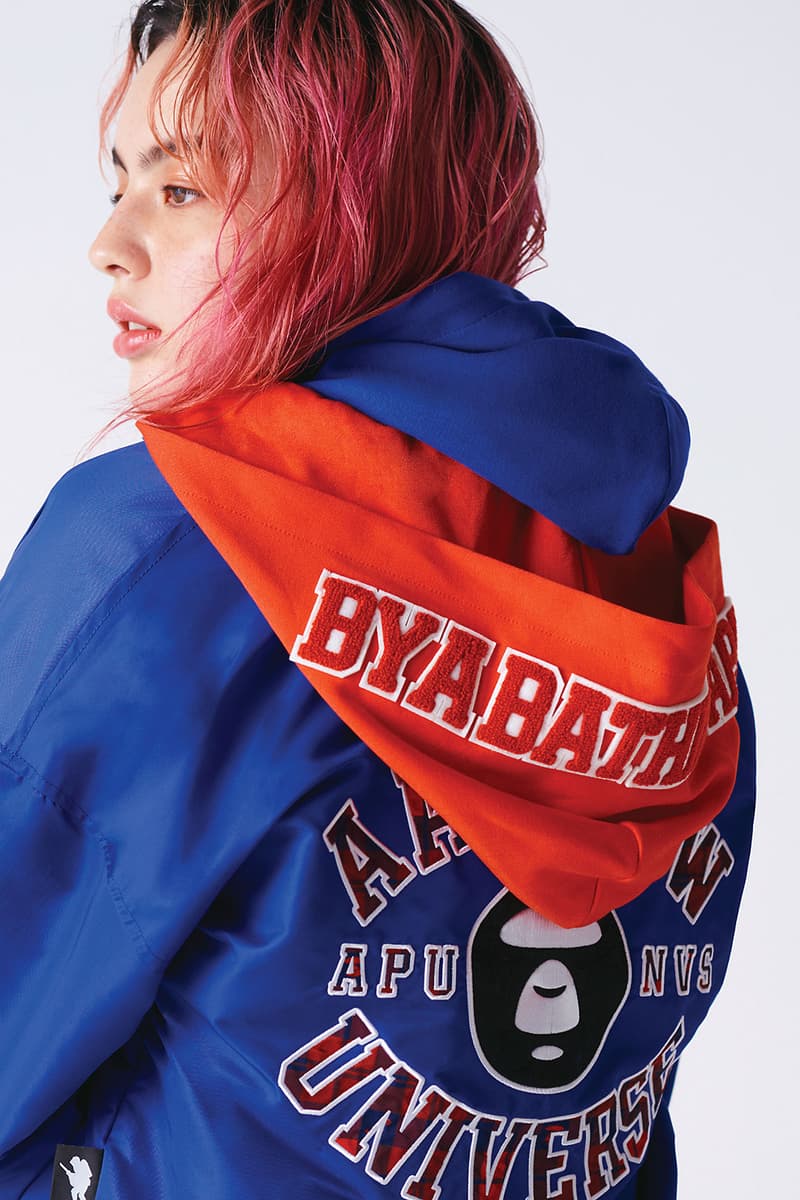AAPE's Fall 2019 Collection is All About the '80s and '90s
Featuring the brand’s iconic camouflage print.
While the brand previously revealed camouflage print phone cases, AAPE will now be releasing its Fall 2019 collection. The range once again features pieces with the label’s signature camouflage print.
Created under three themes – “AAPE COLLEGE,” “AAPE RETRO FUTURE” and “BLACK AAPE,” the lineup looks back on 1990s culture, offering a unique and diverse array of streetwear items. “AAPE COLLEGE” recreates the college look from the 90s with a color palette of vibrant red, blue and green hues.
The “AAPE RETRO FUTURE” range takes inspiration from the 80s science fiction movie Flight of the Navigator, incorporating galaxy patterns and badges for a sci-fi aesthetic. “BLACK AAPE” is a mix of black and pink with camouflage prints, featuring dollar sign graphics. Highlighting the collection is a colorblocked hoodie and padded jumper with the iconic camouflage print in pink and purple.
Scroll through the gallery below to take a full look at AAPE’s Fall 2019 lineup, which is available for purchase now at offline and online stores.
For more streetwear items, take a look at 88rising’s Head in the Clouds II merch created in collaboration with Hajime Sorayama.