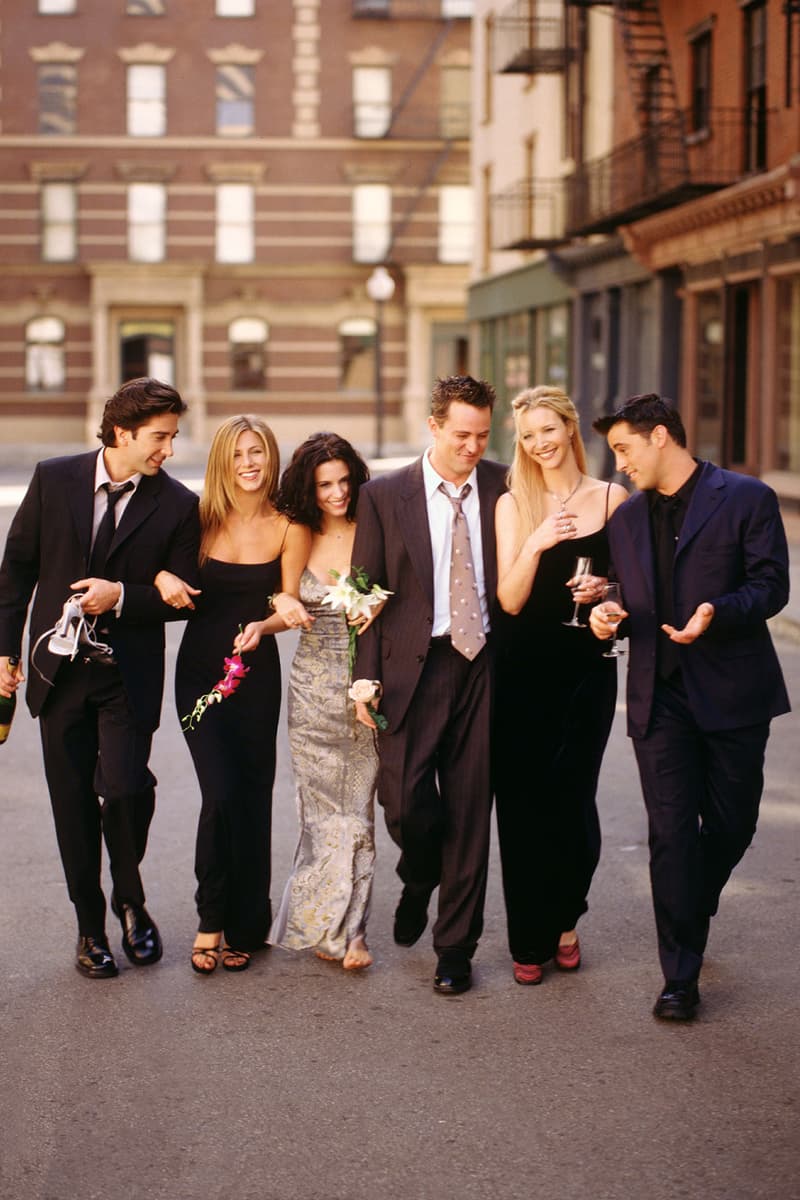
The One Where Ralph Lauren Releases a Rachel Green-Inspired Collection
Oh My God!
In celebration of Friends‘ 25th Anniversary, Ralph Lauren has just unveiled a “Wear To Work” collection based on the iconic style of the ’90s sitcom’s character Rachel Green. Fans of the series will know that Jennifer Aniston‘s character loved nothing but fashion and worked at both Bloomingdales and Ralph Lauren throughout almost the entirety of the show.
The American fashion designer’s collaboration with the Warner Bros franchise features leather trousers and skirts, polo-neck knits, pin-striped suits, mini and midi skirts, and sophisticated leather boots and calfskin pumps. All of these items are perfect for the workplace, especially with fall fast approaching.
You can now shop the entire collection on Ralph Lauren’s website where prices start at $69.50 USD. While you’re here, have you purchased your ticket yet for the Friends pop-up in New York?





















