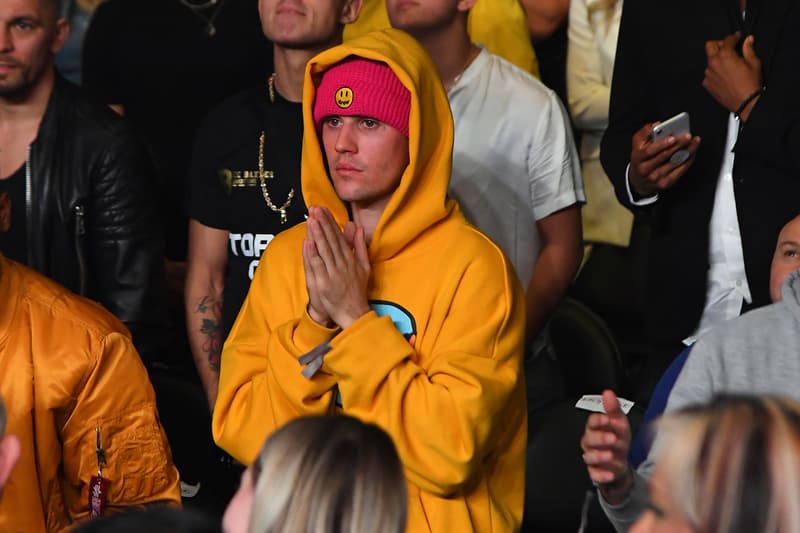
Justin Bieber Opens up About His Battle With Lyme Disease
“It’s been a rough couple years.”
Following the release of his new single “Yummy” and the announcement of his upcoming documentary, album and tour, Justin Bieber has turned to Instagram to reveal that he has been battling Lyme Disease over the past few months.
The singer posted a photo along with a long caption telling his audience that he has been diagnosed with the disease caused by the Borrelia bactrium, which is spread through ticks. “Not only that but had a serious case of chronic mono which affected my, skin, brain function, energy, and overall health,” he continued, adding that he will go into depth about his health complication in an upcoming documentary series on YouTube. The singer finished off the post with, “It’s been a rough couple years but getting the right treatment that will help treat this so far incurable disease and I will be back and better than ever NO CAP.”
See the full post below, and stay tuned as Justin Bieber’s docuseries is set to release within the upcoming weeks.






























